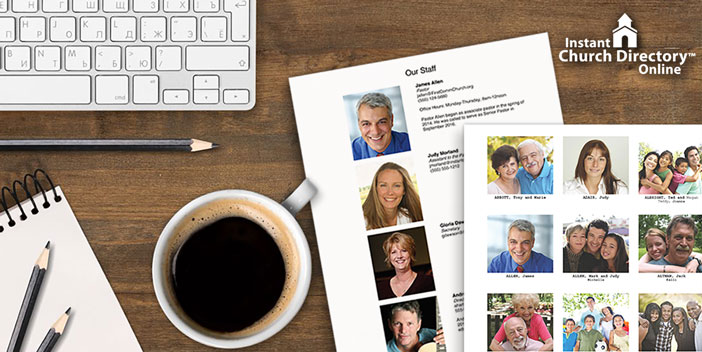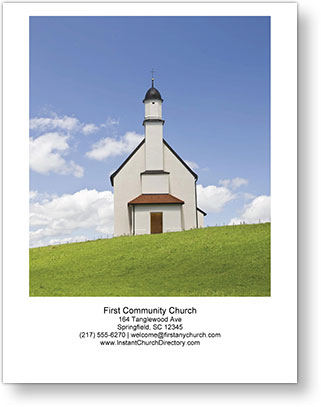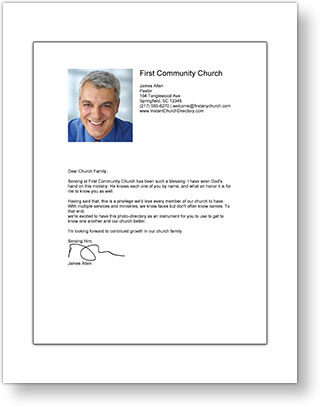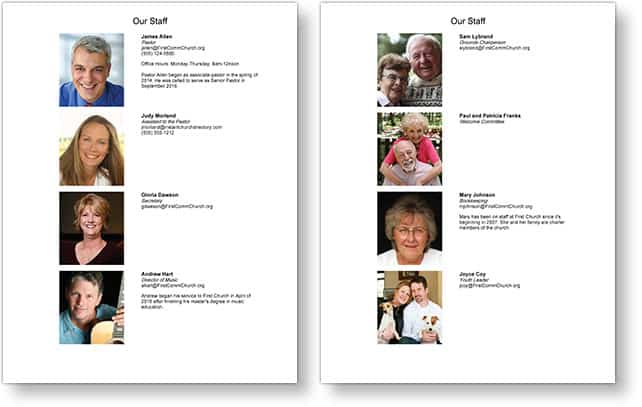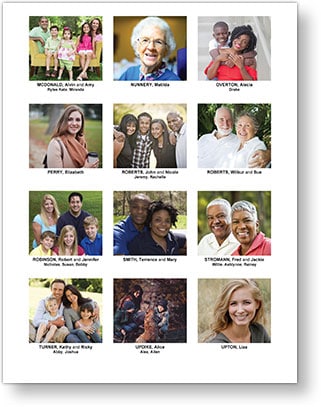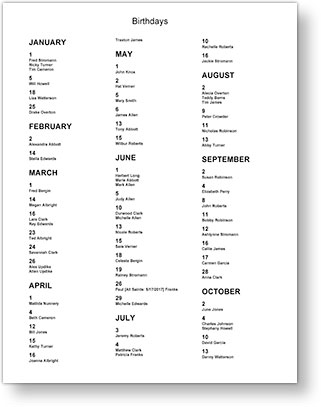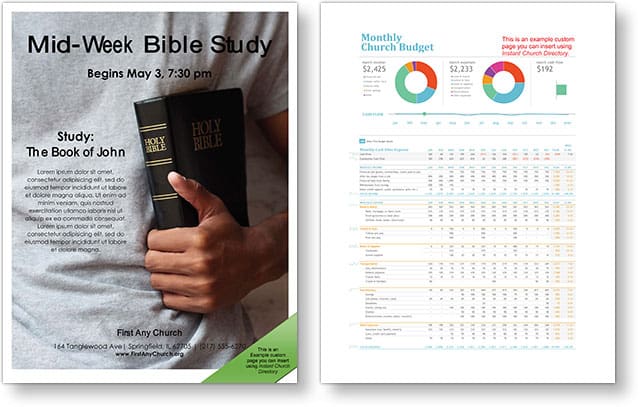Even in a world full of electronic devices, some of your members may still enjoy holding a paper directory in their hands. So, having the option to create a printed directory is important to meet everyone’s needs. We discussed the pros of a traditional, printed directory in our blog post here.
A directory program that has various ways to share with members is the solution — everyone wins. With the right program, it should take very little additional effort to create a traditional, printed directory. With Instant Church Directory, although you can easily enable your directory to been seen by members via their mobile devices or computers, you can also share a copy of your directory as a PDF document — as either printed copies or email attachments.
What can our printed directory look like?
In this blog post, we will take you through the various page types that you can include in your directory PDF. With Instant Church Directory, you can include member and church information, or simply pick and choose the look you wish for your printed directory document. For example, your church may prefer a directory that contains only photos and names. Others might like a directory that not only puts names with faces, but also includes additional contact information, such as phone numbers and email addresses.
Directory Page Examples
Here are some examples of the various pages you can create and compile to be included in your church directory using Instant Church Directory:
Cover Page
Create a striking and unique cover page for your directory using your image and contact information for the church.
Pastor’s Letter
A pastor’s page can include a personal letter to the congregation, plus any other contact details he or she feels important to share. You can upload a photo of your pastor so that everyone can put a face to a name.
Staff Page(s)
Staff pages also help put faces with names. You can upload a photo for each staff member and include contact information plus additional details, such as their background and history with your church or organization.
Activity Pages
Create activity pages by uploading photos, captioning photos and describing events to recognize activities and church occasions throughout the year. Highlight your church’s activities and ministries so members can see how the church body connects with members and the community.
Photo Directory Pages
If you wish to have a directory with only names and faces, using our photo directory pages is what you need. Each family entry has a photo along with names of everyone within the family unit — whether it’s a family unit of one or more.
Photo Directory Pages with Details
Photo pages with details provide the same photos of your families and individuals, but also allow personal contact information to appear. This is optional. Phone numbers and email addresses can be marked private and not show in the PDF document, even on the photo pages with details.
Roster Pages
Roster pages are simply a listing of your families and individuals with their contact information. Roster pages do not include photos of your members.
Anniversary Pages
If you include an anniversary page in your PDF document, you’ll see a listing of all anniversaries that have been included in the directory — sorted by month. This makes it easy to reach out to members who are celebrating a milestone.
Birthday Pages
If you choose to include birthdays in your church directory PDF, any birthdays that are entered under members’ individual details will be included. You don’t have to include the year — some folks don’t want their age revealed. The birthday pages give a listing of birthdays by month.
Custom page(s)
Custom pages can include anything you wish, such as your church’s history, maps and any other information you’d like to include. You just create the document in any program you choose, then upload a PDF of your finished document to your directory.
If you’d like to see a fully compiled PDF of a church directory with all the options above selected, click here.
Your directory PDF can be compiled as you see fit; we provide all the options — you can include or exclude any elements. The traditional printed directory can include more information than what is available in an app or website. And for many members, it’s the perfect way to stay connected.
We think flexibility is the key. Having a directory program that provides information to your members in the format(s) they’re comfortable with is a win-win for everyone.