Want to customize your church directory to better reflect your church? Then this update is for you! Check out these exciting customization features now available.
LIVE: Custom Labels for “Families” Tab
Live in preview: Administrators will be able to change the “Families” tab to any description you choose!
For example, to change the “Families” tab to read “Households,” go to My Account >> Customization Settings and insert the singular and plural versions that best fit your directory.
After making those changes, you’ll see the words you entered in the following places:
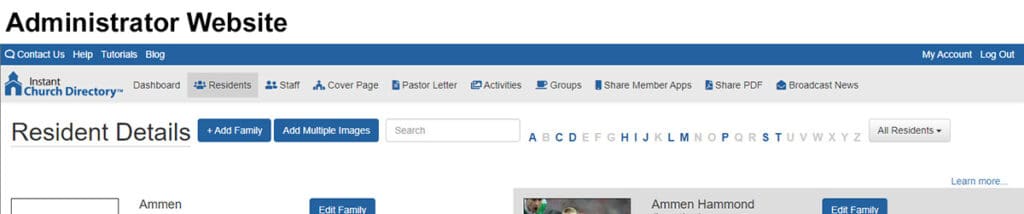
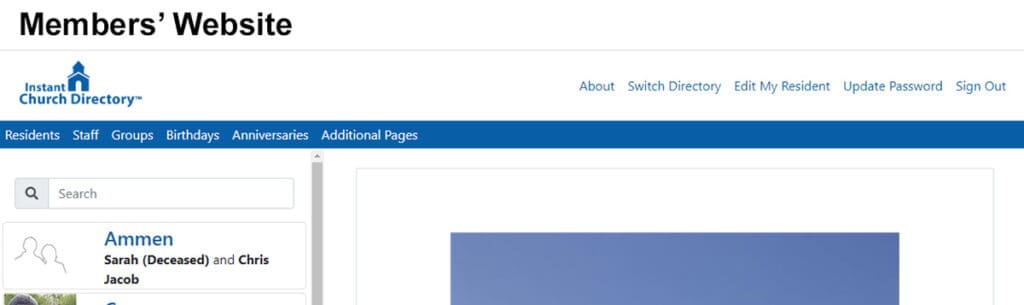
This feature is in preview and changing the default labels won’t necessarily be reflected in every context or in the member apps until they’re updated. Custom family labels are included with your membership. Additional customization options will be available under a premium plan.
LIVE: Custom Labels & Search by Phone Number now available on the App
Released 09/12/2023: Have you updated your family tab name? The app now supports custom labels if the administrator chooses to apply them. Learn more about custom labels in our Help doc Add Customization to Your Directory.

Now members can search families using phone numbers to find out the sender! This is also a great way to validate any potential spam messages asking for money or gift cards.
What’s Also New:
• Members can delete their app account from the app.
• Members can update their password in-app.
• We’ve made bug fixes and added performance boosts.
However, members won’t see these enhancements until they update the app on their devices. So encourage them to do so now!
LIVE: Premium Membership Option for Enhanced Customization Features
Released 10/12/2023: Elevate your community engagement to new heights by choosing the Premium membership for your online membership directory. With advanced customization options, collaborative features, and the flexibility to adapt to your unique needs, going Premium enriches your directory experience in ways you never thought possible. It’s not just an upgrade; it’s an investment in building and nurturing your community like never before.
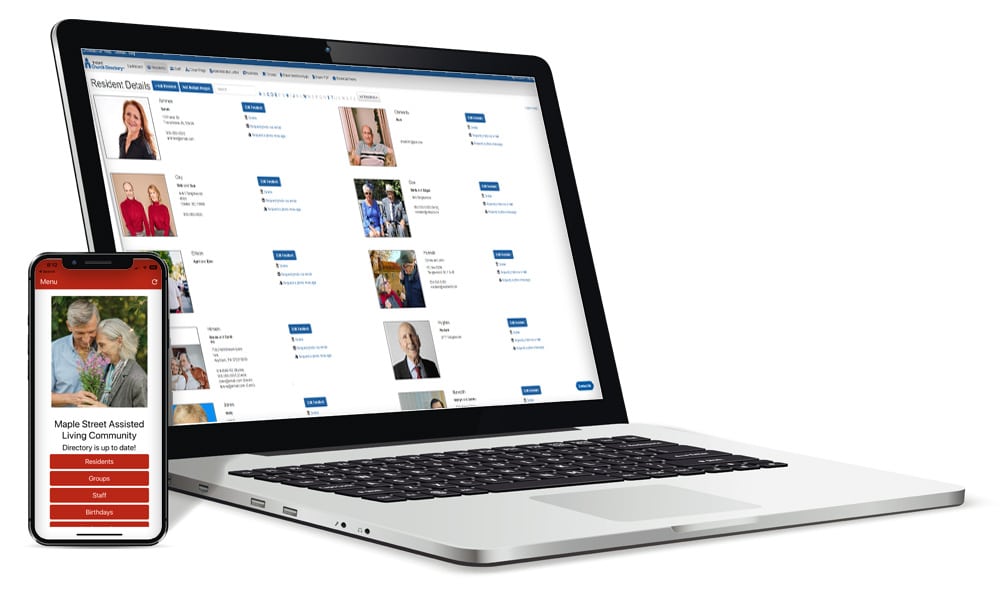
With Instant Church Directory Premium, you’ll be able to change more labels for an additional fee.
Unlimited Editors
The power of community comes alive with our Unlimited Editors feature. No longer are you confined to the limitations of a single editor or a small team of just 3. With Instant Church Directory Premium, invite as many editors as you wish, enabling a collaborative approach to create and maintain your directory.
· Invite unlimited users to join your directory team.
· Add and remove multiple editors easily.
· Set individual editor permissions.Custom Color and Branding
Bring your brand to life with our custom color and branding options. Create a directory that aligns perfectly with your organization’s unique style and vision.
· Add your church or organizational logo.
· Set your brand color to display on the member website and apps.Unlock Additional Customize Menu Labels
One size doesn’t fit all, especially when it comes to terminology that represents your community. Our Custom Menu Labels feature lets you tailor your directory’s language to better align with your organization’s unique characteristics.
· Update the Staff Tab & Buttons labels to reflect your organizational terminology.
· Customize Groups & Activities tabs.
· Update your Pastor Letter label.
· Remove the Church Label if you are not a church.Later this year, you’ll see the option to upgrade to the Premium version of Instant Church Directory. Then you’ll be able to change these labels and access other new features that are in the works. Please watch for more information to come!

