Creating a comprehensive church directory is a project that comes with great responsibility and a desire for precision. With online membership directory programs, you can take advantage of professionally designed church directory templates to compile a directory that is as informative as it is aesthetically pleasing.
What is a Church Directory Template?
A church photo directory template serves as the foundational framework for your directory’s appearance. It’s the blueprint that integrates each church member’s information into a cohesive whole. Directory templates are crafted to accommodate every facet of church life, from the individual church member to the collective church congregation.
The Role of a Member in the Church Directory
Every member is vital to the fabric of your church community, and any directory template should reflect this importance. So, you should look for and choose a software option that makes this integration simpler. When a member’s information is added to the church directory templates, it’s not just an entry. It’s a recognition of their place within the church family.
Member Information: The Heart of the Directory
At the core of every directory template is the member information. This includes names, contact details, family connections, and any other information that embodies the life of the church member within the church. Whether you’re looking to create a digital directory or prefer hard copy church directories to distribute, you have the option. A directory template is a canvas waiting to be filled with any detail from contact information of your church membership, from new members to ministerial staff.
Choosing the Right Directory Template
The church directory templates that are available in an online directory program should provide you with several options for displaying your directory data. With Instant Church Directory, our software allows you to choose the page layout (or template) you want and that your members will want to see. Once you’ve entered information in our online forms, with just a few simple steps you can have members’ data arranged just how you’d like your members to view it. Below are examples of the page templates we provide with Instant Church Directory.
Church directory template examples
With the membership directory template below called “Photo Directory Pages,” your directory PDF pages display the family photo and include only the family last name and the first names of the family member(s).
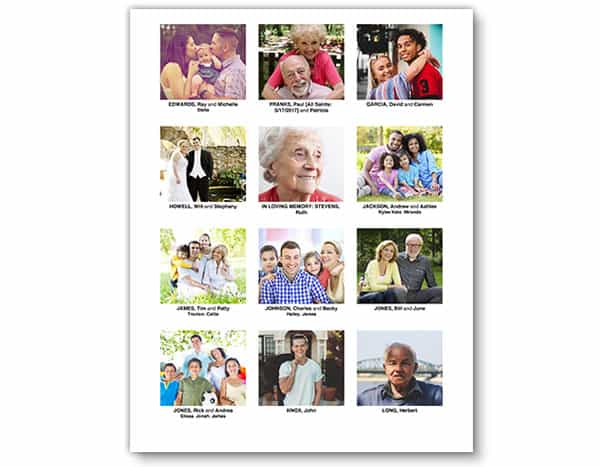
Our “Photo Directory Pages with Details” template option shows an image of the family along with their full contact information to the right of their photo. This provides all the information available for the family.
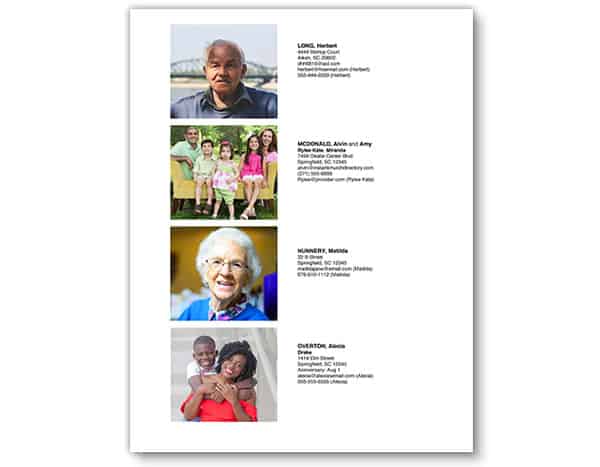
The “Photo Directory Roster Page” template is the option to use if you don’t want to include family members’ photos. This makes skimming for contact information easier and more “at a glance.”
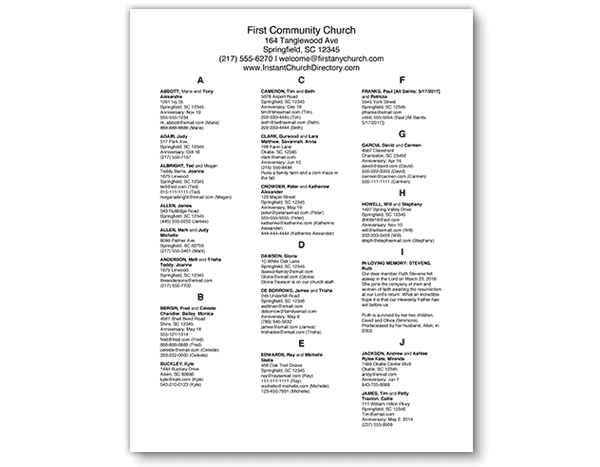
Templates Tailored to Celebrations
Our special templates for birthdays and anniversaries serve as an annual reminder of the celebrations within your church family. These directory templates are designed to foster a sense of community and shared joy. The directory templates page for birthdays and anniversaries is simply a listing of the members’ information as listed in the directory. With Instant Church Directory, any of this information is optional to show — including birthdays and anniversaries.
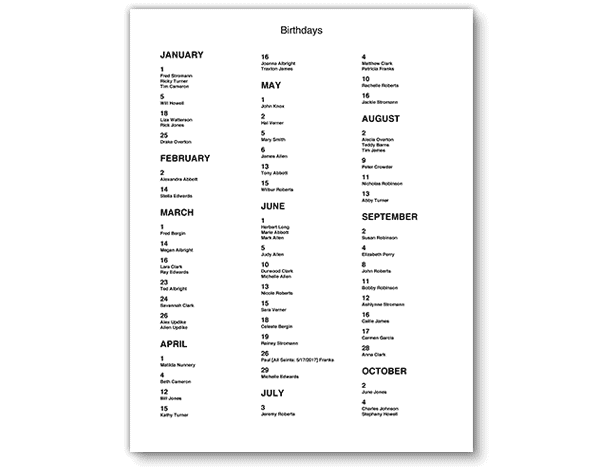
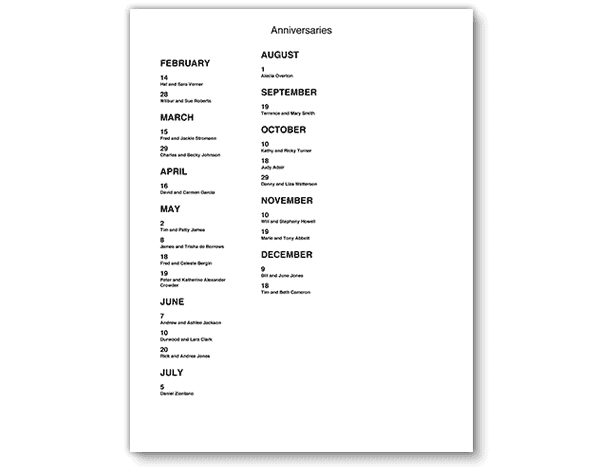
Diverse Templates for Diverse Needs
We understand that each church is unique, and its directory should be too. That’s why our directory options are not one-size-fits-all. They range from the simple “Roster Page” template, which prioritizes ease of access to contact information, to more detailed templates that provide a narrative for each church member, including photos, phone numbers, email addresses, a postal address, and personal milestones.
Simplifying the Process with Instant Church Directory
With Instant Church Directory, the process is streamlined. You no longer need to grapple with the intricacies of design; our membership form that builds your layout is ready and easy to use. This means you spend less time on layout concerns and can focus on ensuring that each member’s information is up-to-date and correctly captured.
The Digital Directory Advantage
Our digital directory options are perfect for the modern church that values accessibility and efficiency. With a digital directory that is viewed via mobile apps or through a members’ website, member information is updated in real-time, ensuring that the connection between church members is always current.
Hard-Copy Church Directories: A Tangible Connection
Something is enduring about a printed directory. They provide a tangible connection to the church family and are especially treasured by people who appreciate a physical copy. Our directory templates ensure that these hard copies are not only informative but also visually engaging.
The Instant Church Directory Promise
At Instant Church Directory, we’re committed to making the creation of your church directory as seamless as possible. We promise to provide you with a directory template that simplifies the process, from the initial gathering of member information to the final creation of a directory that reflects the heart and soul of your church family.
A directory template from Instant Church Directory isn’t just about creating a list of contacts you might see on a spreadsheet. It’s about crafting a living document that grows and evolves with your church family. It’s about celebrating each church member and strengthening the bonds within your congregation. With our extensive selection of church directory templates, the task of creating hard-copy church directories or a digital directory becomes not just easy but a true act of service to your church community.
We have a full document library that has more information about how to set up your directory. Read our help document about how to create the layout of your directory to get the look you want. We have created a sample directory so you can see how a completed directory looks with all the template options together in one directory. You can read more useful documents by visiting our complete library at https://help.instantchurchdirectory.com/.

