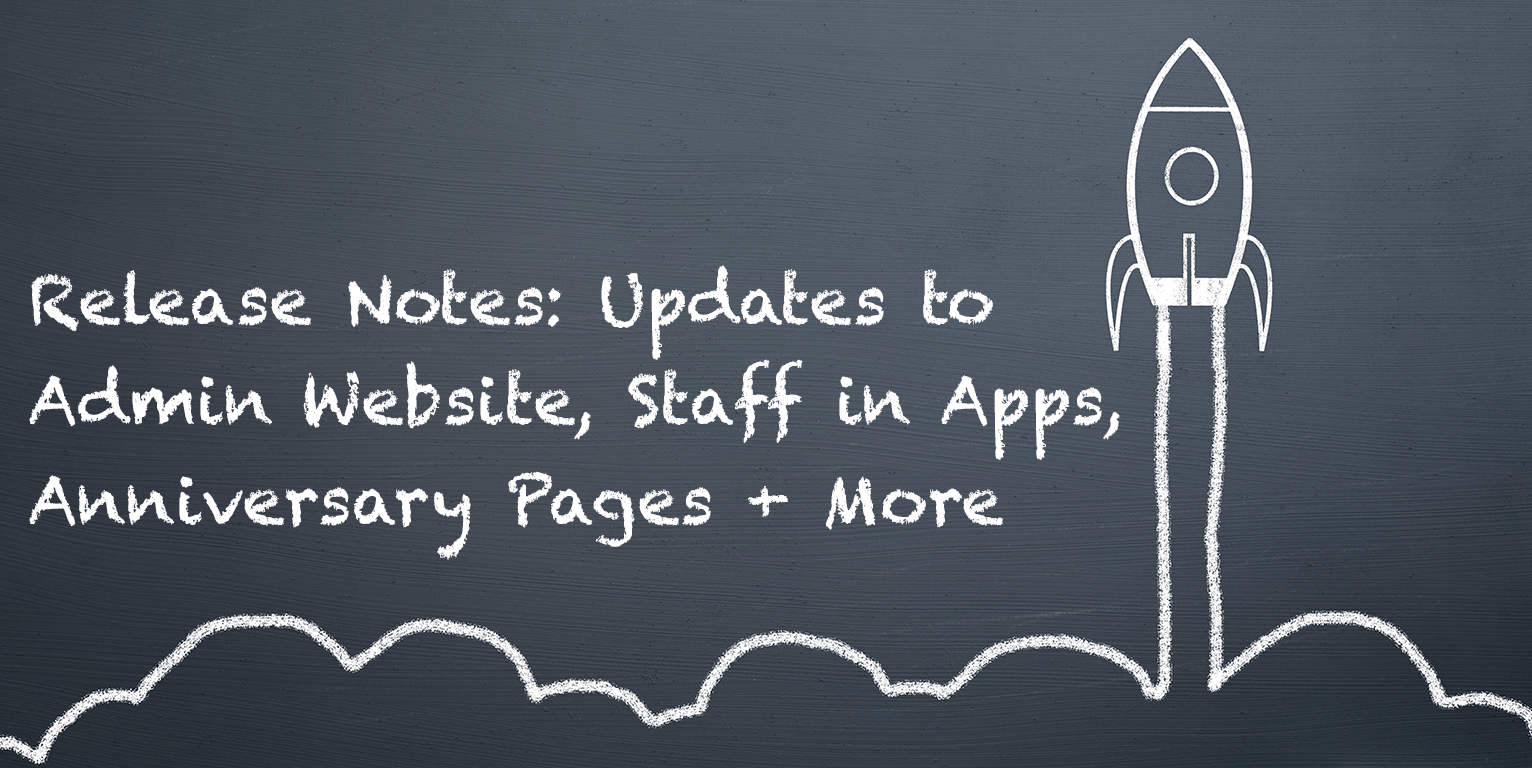With the arrival of summer, we’re excited to announce the following updates we’v
— Improved Staff Pages —
RELEASED: New Staff layout in PDF directory
We’ve already updated the Staff page in the PDF to allow you to share more about your staff members.
RELEASED: Email and phone become clickable in mobile apps
As an admin, you will see three new fields when adding staff members: Staff Title, Staff Phone
This means that as soon as Apple and Android approve our apps, emails and phone numbers will be clickable in the mobile apps (hooray!) as soon as you update these new fields.
RELEASED: Staff can create member login
The mobile apps will be able to see Staff members’ emails without having to add them to your Families section. When you move a staff member’s existing information from the Families details section to the proper Staff email field, staff members can create a login.
— Better Admin Workflow —
We’ll be doing a bit of rearranging and polishing to combine onto one page everything related to mobile and online directories. And we’ll do the same on another page for your printed directory.
You will soon see only two steps: Step 6 – Share Member Apps and Step 7 – Share PDF.
RELEASED: The new Step 6 – Share Member Apps
Everything you need to turn on or off your members’ access to the mobile apps and online member website will be in one central location under the new Step 6 – Share Member Apps page. You’ll find support for members’ login issues there as well.
Is a member having trouble with the mobile app or online website? We’ve added the ability to check the status of a user’s email. You can also view the complete list of members who have created a username and password to log into the app or online member website.
RELEASED: The new Step 7 – Share PDF
We’ve combined the Generate, Settings and Share pages to be all in one space. You’ll be able to generate, download or copy your PDF URL from one convenient location.
— Anniversary Pages —
RELEASED: Anniversaries list on online member website
Already live is the ability to view anniversaries by month at members.InstantChurchDirectory.com.
COMING SOON: Anniversaries list on member apps
With the next mobile app release, members will be able to view anniversaries by month, just like you can birthdays.
— What’s Next —
We anticipate the next app update to be approved and in member’s hands within the next two weeks. This will include clickable staff email and phone numbers to call, text or email.
Next up, we are working on allowing you to add up to three additional editors to your membership. More coming about that soon!