A church body is more than just a single organization. The church body is often made up of smaller organizations that vary in their functions. They help the church meet its obligations not only to its members but also to the community.
It takes more than just office staff to run the church. If your church is like most, it relies on volunteers and laypersons to help provide spiritual leadership such as Sunday school teachers, mission leaders and more. You may also have volunteers who provide operational assistance in the day-to-day functions of the church. These volunteers may be considered part of the leadership of the church. Whether they are or not, those who choose to volunteer their time and talents for the welfare of the church and its people have a great responsibility. And because of that responsibility, it’s important that the general membership — more than just the general office staff or ministerial staff — have visibility as to who those volunteers are.
A great way to make these members known is through your church photo directory. Generally, it benefits the entire congregation to be able to put names with faces so that relationships can strengthen and connect. But it’s equally important to know who members of the building committee are or who the adult Sunday school teachers are.
Creating Groups in your Church Directory
Having a church directory program that provides this benefit makes organizing the groups within your church easy and flexible.
Groups can consist of study groups, life groups, community groups, or Sunday school groups — anything that focuses on the spiritual health and welfare of a congregation.
Another option for a group is a collection of members who bond together to perform certain functions within the church. Those can range from Wednesday night supper committee to special ministries such as the worship team or adult choir.
A sampling of Groups a directory could include:
- Sunday School Teachers
- Nursery Workers
- Building Committee
- Finance Committee
- Prayer Chain Members
- Adult Choir Members
- Kitchen Staff
- Praise & Worship Team
- Security Team
- Bereavement Ministry
- Education Directors
- Ushers
- Greeters
- Audio & Video Techs
- Card Ministry
- Youth Team
- Youth Group
- Small Group Leaders
- Children’s Church
Think Outside the Box Regarding Groups
Don’t forget that groups can be a way to designate members in roles or interests they might have in common and that support the welfare of the congregation. In other words, groups don’t have to be limited to those who do the business work of the church. Groups can be used to let members know there are support teams within the church that can provide spiritual and physical support as well.
For example, create a group for anyone who is willing to provide a meal for someone who is sick, had a baby or experienced a death. Another group could include those who are willing to provide transportation for youth group gatherings or senior adult errands, such as grocery shopping or doctor appointments.
No matter how you choose to create or manage groups in your directory, be sure to reach out to those members first before displaying them to everyone in your church directory. This is especially important for groups that may be sensitive in nature, such as those suffering a loss or trauma.
Using Groups with Instant Church Directory
With Instant Church Directory, adding groups and then assigning members to those groups is easy. Simply create a group, title it, and then begin adding individual members or whole families to that group.
After you’ve added and populated groups in your directory, there are then three ways for members to view them:
1) View Groups Listed on the Online Member Website.
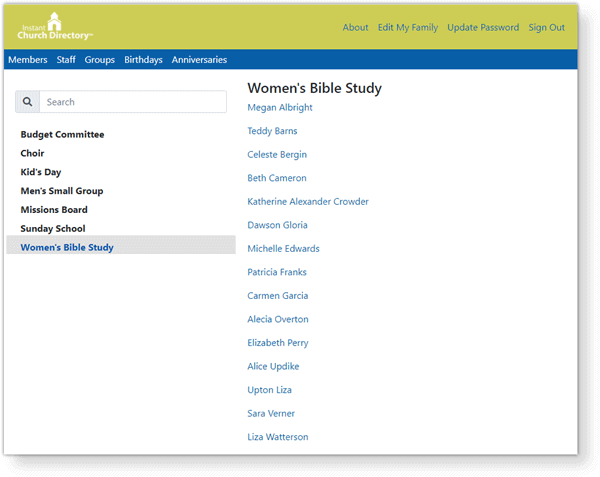
2) View Groups on the FREE Member App.
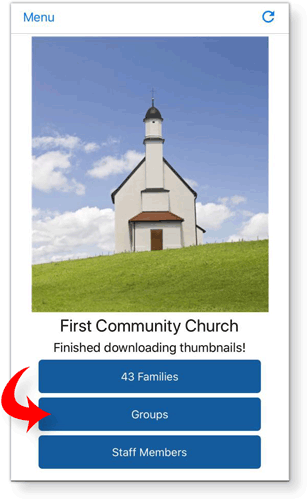
3) View Groups listed in the Group Directory PDF.
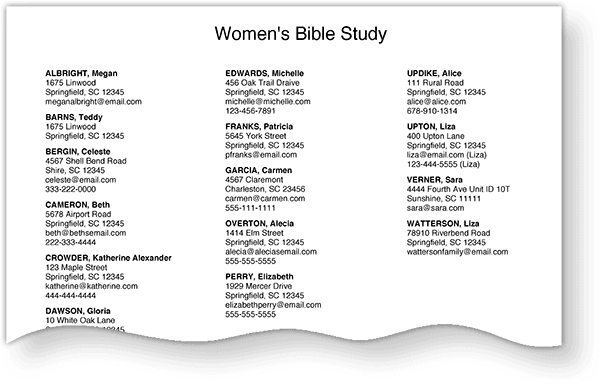
Each group lists the individual or family along with their information such as email or phone number.
You can read more about how to create groups and designate members to groups in our help document: Utilizing Groups, subdirectories, and addendums.
Take the opportunity to provide visibility of the hardworking, committed members who make up the church body, so that all in your congregation can appreciate their dedication. It’s another way to use your church directory to strengthen and develop connections among your members.
