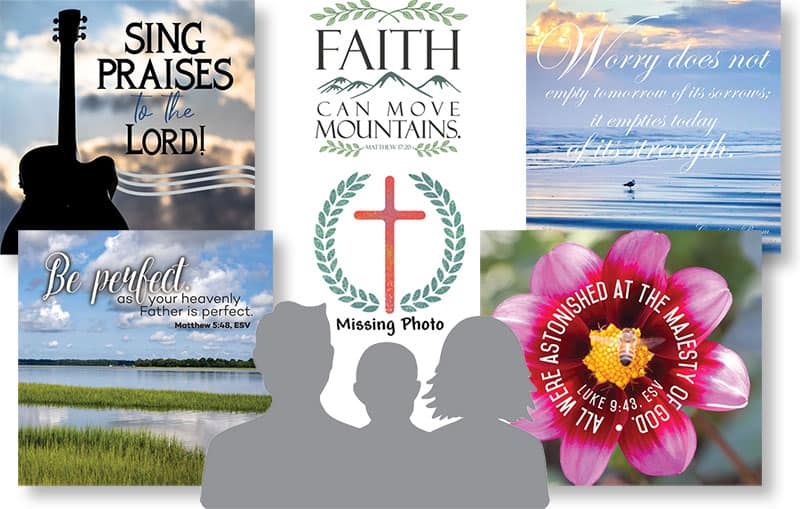Congratulations! Your directory is almost complete, and your church is very excited to see the finished product. But one nagging issue remains—families or individuals without a photo in the directory. This can be a continuing issue because church memberships are constantly changing. Because of these constant changes, there may always be members who miss the deadline for photo submissions, or members, due to privacy concerns, who do not want their photos displayed in the directory.
So, what can or should you display for a family, family member, or an individual who does not want an actual photo of themselves to be included within the directory? The traditional option of “no image available” as a typical placeholder can seem sterile. Your photo directory tells the story of your church family by family, whether it’s a family of 6 or a family of 1. How do you tell the story of members without member photos? We have some suggestions that may help you.
Upload a silhouette photo that matches the individual or family.
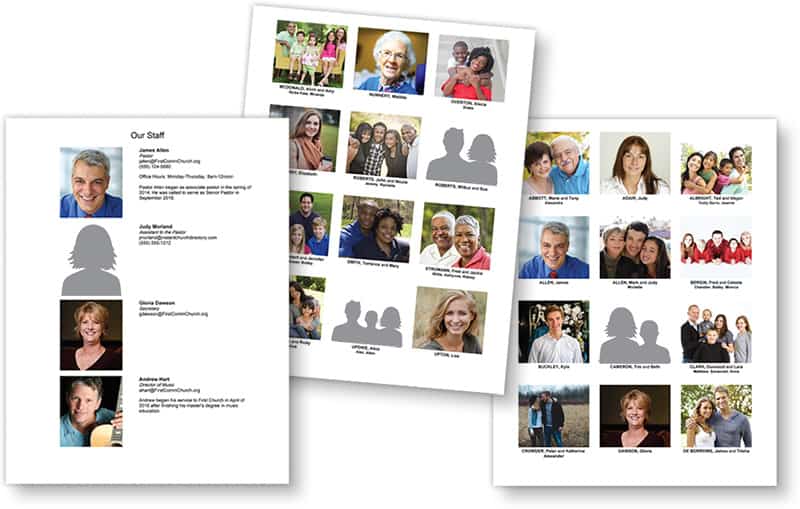
Silhouettes are a great way to display the makeup of the family without showing the actual person. These days, you can easily find silhouettes online that represent virtually every family size, age group, and makeup. We recommend choosing a silhouette that best expresses the family or individual. Because these images are representative of the family or individual, they will naturally blend into the directory. Download our sample packet below that contains 7 silhouettes in solid and outline art for a total of 14 silhouettes. These silhouettes represent singles, adults, and adults with children.
Use your church logo or create a missing photo image using your church logo.
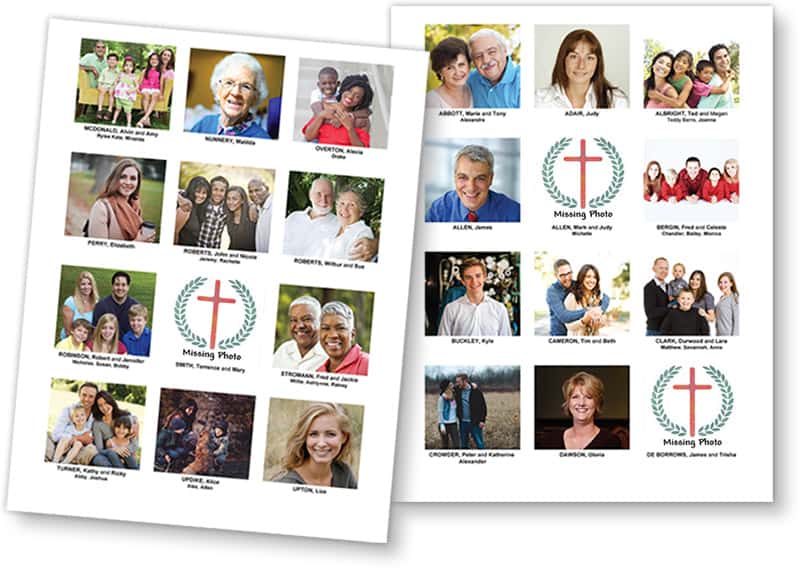
Another option is to use your church logo to create a missing photo image. By having the family or individual represented by your church’s logo, it shows that they are part of the church family, even though their photo is not shown. This option works well if there are not too many missing photos—so that the logo images are scattered throughout the directory.
Insert Scripture art into the image area.
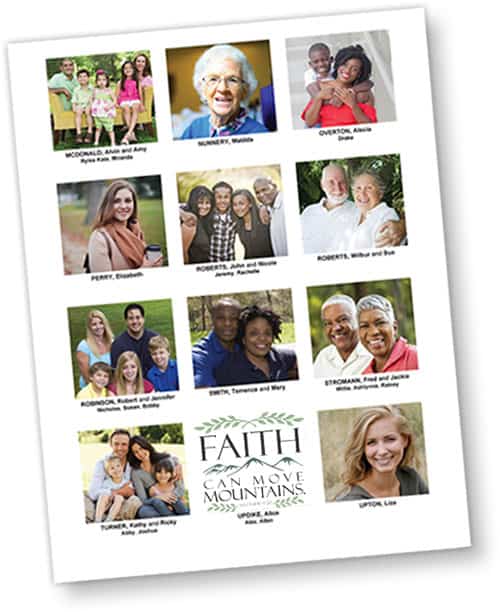
Some members do not want their photos displayed. Consider using Scripture art that includes their favorite verse. Just as photos tell a story about someone, a favorite Bible verse can give a glimpse into that member’s personality as well. The Scripture art quotations can share a meaningful message from the member to other viewers of the directory. Be sure to include this as an option for those that don’t wish — or have a concern with — a photograph in the directory. Where can you locate Scripture art for this purpose? We recommend ChurchArt Online. You’ll find a wide variety of caption-editable Scripture art that can be customized to suit your need.
Create an image that includes a favorite hymn or quote.
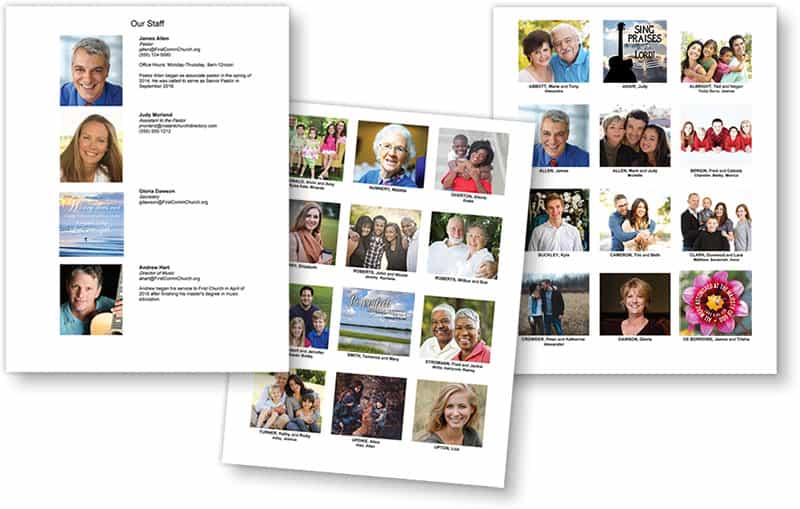
Another option for members who do not want their picture displayed is to create an image of their favorite hymn or quote. Just as Scripture art can be a glimpse into a family or an individual’s personality, a favorite hymn or inspirational quote can also paint a picture of a member or family. Although their physical image may not be displayed, their personality can certainly show through even without a photo of their likeness.
Missing photos can be a bit of a problem but with a little creativity, missing photos can be handled seamlessly and still provide uniqueness to your directory. Your directory will tell the story of your church and each member. And in the process, your members will get to know a little more about one another. And this is what we believe Instant Church Directory is all about – helping churches strengthen the body of Christ for one another and for the world.
Download a Free Sample Packet of Images
To make things simple, we have included all the samples from this post, as well as an assortment of silhouettes to match most family situations. Download it here: Church Directory Missing Photo Samples