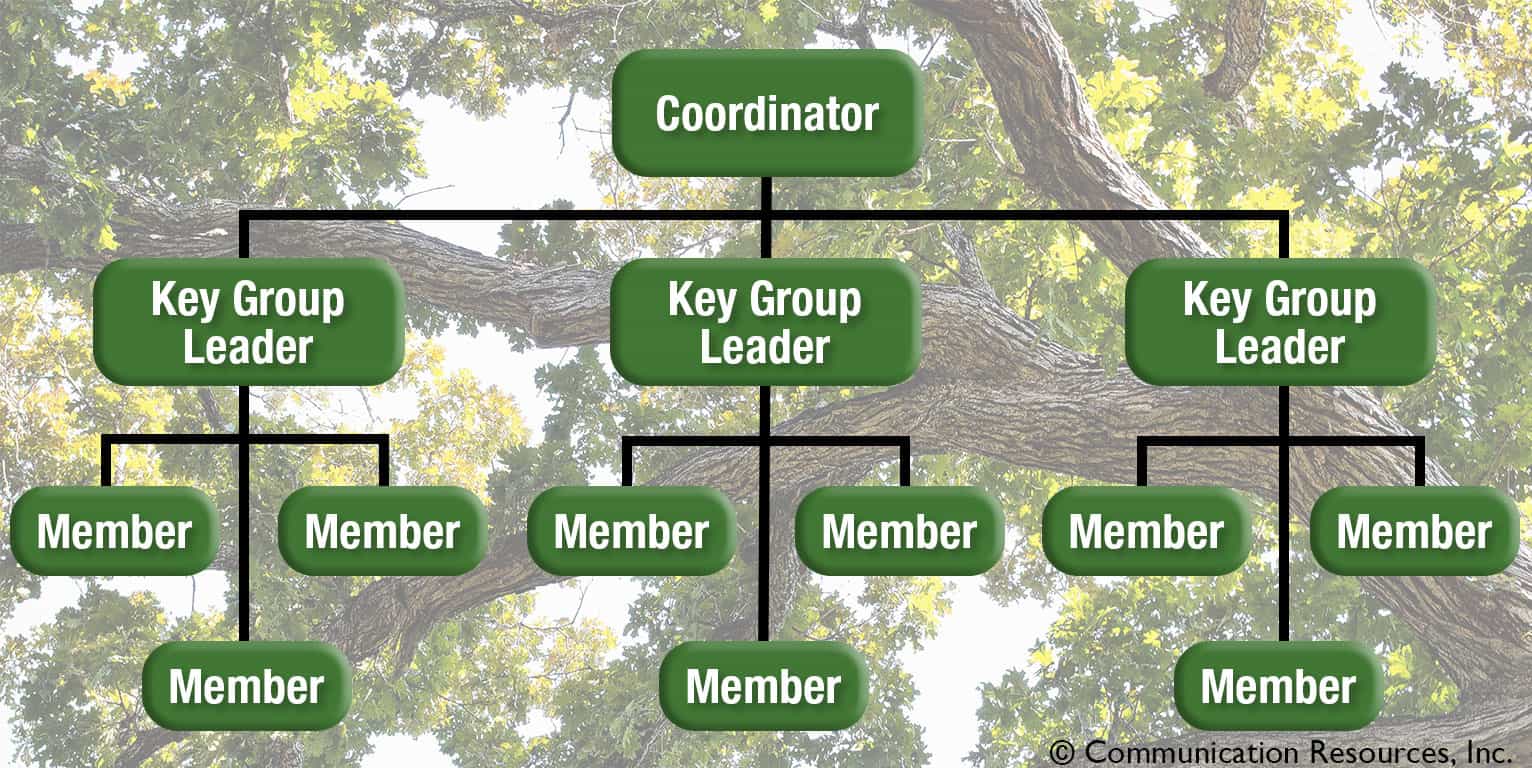Having a church directory is a great way to enable your church community members to easily communicate with each other. But how can you share sensitive information with your entire congregation without making potentially hundreds of phone calls yourself — one for each and every member or family on your roster?
Why should you setup a church phone tree?
Setting up a church phone tree is a great way to share church announcements without having to make the calls yourself. A phone tree for churches isn’t a new idea by any means, but maybe one that you haven’t considered before. If you don’t currently have a phone tree, or if your church phone tree is out of date, use our simple guide and recommendations to implement a phone tree or update your current one. This document serves as a pre-determined system for informing a group of people by telephone. The phone tree system can help you spread messages quickly and effectively to a large group of people, but it relies on having a robust document and well defined and tested process. It’s important to make sure the tree is easy for everyone to find or access. To enable easy tree access, consider adding a custom page to your church directory so the entire congregation will have a copy close at hand. You may also consider posting your phone tree on the member’s section of your church website or periodically have your pastor share a .pdf version of it in their regular emails.
The implementation of a phone tree for churches can serve multiple purposes. You can:
- Quickly mobilize members to sensitive or urgent situations such as church announcements, prayer requests, or last-minute schedule changes.
- Notify members of meetings and other important worship events where attendance may be crucial.
- Make follow-up calls to event invitations to increase turnout.
You’ll need to think through a few details before you decide that a phone tree is a good tool for your church.
What resources do I need to create a church phone tree?
- People – A coordinator and a pool of members in your church who are reliable and who can form the infrastructure of the tree.
- Time – The time the coordinator will spend recruiting and training participants; creating, documenting, and distributing the tree.
How do I set up a phone tree?
First, start with determining who will coordinate your church phone tree. The person in this role will make a list of all members to reach via the phone tree system. Be sure to include all the applicable telephone numbers that each member may have — cell, home, and work. Consider asking your church members if they prefer a phone call or a text message. Also, consider formalizing a communication plan between your social media coordinator and your phone tree coordinator to make sure that calls and Facebook/Twitter posts can go out at the same time. Conversely, some information shared via the tree might be sensitive and not meant to be shared publicly, just make sure to share how discrete the information being shared is.
Next, the coordinator will determine from the large list, a smaller group of volunteers who would be responsible for calling and alerting other members. For discussion purposes, this smaller group could be called key group leaders.
The key group leaders should be comprised of members that are reliable and receptive to the responsibility of calling members within their small group. The importance and significance of completing calls to their assigned member contacts should be communicated clearly upfront by the coordinator.
The coordinator would be responsible for assigning member contacts to each key group leader. The coordinator also would create an initial script so that key group leaders know the exact information to convey to their assigned contacts.
Be sure to create a phone tree document — much like an organizational tree — that captures all the information. Place the coordinator at the top, then, in the next level below, show your key group leaders. Below each key group leader, list all the member contacts assigned to that key group leader. Be sure to keep this document handy and updated when members move, or when anyone’s contact information changes.
Test the phone tree.
Once you have your people, information and document finalized, test the phone tree. The coordinator will make calls to the key group leaders to provide the script and the time frame for completing calls. Then, the coordinator can call other member contacts to confirm they received the test message as expected.
You can add as many layers in your church phone tree as you need, depending on the size of your congregation and, if you wish, have a person call no more than 3-4 individuals. But the point is to share the responsibility to keep your entire congregation up to date on matters when discretion and urgency are of the utmost importance.
Including your phone tree document as a custom page in your church directory is a wonderful addition to strengthen the sense of community. If you don’t have one or need to update your existing communication plan, a phone tree for churches will provide members with awareness of who will be reaching out to them to relay important messages about their church family.