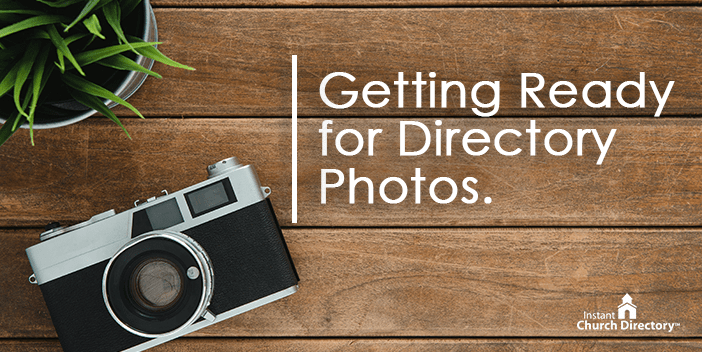The faces of the church members captured in photos are the highlight of any church directory. One of the biggest benefits of a church photo directory is putting names with faces — something we could all use a little help with now and then.
Having a church directory that includes photos of your members helps to strengthen the connection among members. Being able to see your church directory on your mobile phone to familiarize yourself with faces prior to a church event can help alleviate a possibly awkward moment.
However, getting photos of your church members can be quite a challenge sometimes. But a little planning, preparation and education can help make this process as painless as possible — for you and your members!
Here are some tips to help prepare your members before taking their church directory photos.
Tips for preparing your members to have their photo taken by the church.
Whether you are having a professional come take photos or you’re doing it yourself as a volunteer, it’s important to coordinate the photo-taking process.
Tip 1: Set up your photo location.
First, you’ll want to consider the location and backdrop for your photos. You can use a Sunday school room or just the front steps of your church. Read our blog post for more information about creating the perfect backdrop for your directory photos.
Tip 2: Create a schedule for photo appointments or declare a “Photo Sunday.”
Creating a schedule for photo appointments is an easy way to make sure everyone is ready to get their photo taken. It also ensures the entire church is not standing around all day waiting for their turn in front of the camera. Offer several dates and times to schedule photos to be sure members have plenty of opportunities to have their photo taken.
If scheduling all the photo sessions is overwhelming, declare a “Photo Sunday” where you can snap a photo of families as they enter or leave the sanctuary. This may take a couple of Sundays to get everyone, but this may work better, especially for smaller churches where you know everyone by name.
Tip 3: Explain what to expect during your photo appointment.
If you are doing photos by appointment, explain how the appointment will work and how long it will take. If a dress code is important, please share your thoughts with your members ahead of time. Provide a contact person to reach out to if they have questions about their session or need to reschedule at the last minute.
Tip 4: Create a fun and relaxing environment for photo appointments.
Make the most of your photo session time to put everyone at ease. When you and your members are relaxed, your photos will always turn out better. Read our blog post on how to create a relaxed atmosphere for taking photos.
Tip 5: Provide a way for members to submit photos.
Not everyone will be able to make a photo appointment — but you don’t want to leave any member out! Be sure to provide an alternative way for members to submit photos, or provide a way to visit members to take their photo (especially if they are in a nursing home or are homebound).
Tips for asking members to provide their own photos.
If you are making your own Photo Church Directory or using an online directory program, such as Instant Church Directory, it’s the perfect opportunity to ask members to submit their own photos. Some members may be more willing to submit a photo of themselves that they like rather than risk having a photo taken they do not like.
Here are some tips for requesting members to submit their own directory photos:
Tip 1: Provide an easy and clear way to submit a photo.
The least amount of friction you offer members for submitting photos, the more likely they will provide one. You can set up an email address specifically for directory photos so that all members need to do is email them to you.
Instant Church Directory provides you with a link that you can email to members. By clicking the link, members can upload their photos, and then all you do is approve them. You can learn more about this feature in our help article here.
No matter how you decide to receive submissions, provide clear instructions on where and how to send their photos for approval and inclusion in the directory.
Tip 2: Provide tips for your members!
Yes, our tip is to give tips. 🙂 But giving your members ideas for locations to take the photo, backdrop ideas, or letting them know it’s okay to submit a selfie photo helps break down paper walls. If you’re open to it, invite members to take photos with their furry friends or doing something they love to do.
Tip 3: Personally reach out to members whose photos you’re missing.
If you’re open to it, sometimes removing the friction of submitting a photo is all that is needed. You’d be surprised how many members will be willing to just text you a photo if you simply, lovingly ask for it. If they don’t respond, then they probably are not interested in being included, but it doesn’t hurt to ask — just in case they simply forgot.
Tip 4: Still provide an option to take a member’s photo.
Some members who are not technologically savvy or are homebound will likely be unable to submit their own photos. But you don’t want to miss out on including them! Ask for volunteers to take photos of those who are unable to submit their own.
Tip 5: Set a Deadline for photo submissions — and remind, remind, remind!
Be sure to set a deadline for photo submissions and make sure that it’s communicated clearly and often. If someone sends a photo after that deadline, be sure to let them know they’ve missed the deadline, but you’ll keep the photo for the next directory.
Give your members clear expectations.
Whether the church is coordinating the taking of directory photos or you are asking members to submit their own, make sure expectations are clear. Communicating in multiple ways, multiple times is key to getting a church photo directory full of smiling faces!