This month’s release doesn’t bring a new or updated feature. But it’s an important update we need to make to maintain email reputations and ensure that your emails and texts continue to be delivered within today’s rules and regulations.
Read about the changes below …
Changing Our Back-End E-mail Provider
After careful vetting and testing, we found a new email provider. We’re confident it will decrease the issues we sometimes saw previously. Although this should mean no change for you (other than better deliverability), the switch required a few infrastructure changes for us.
Polishing the Your Church News Email Results
We’ve polished up this email to help clarify how many emails were delivered, which emails bounced, and which emails opted out of your church news.
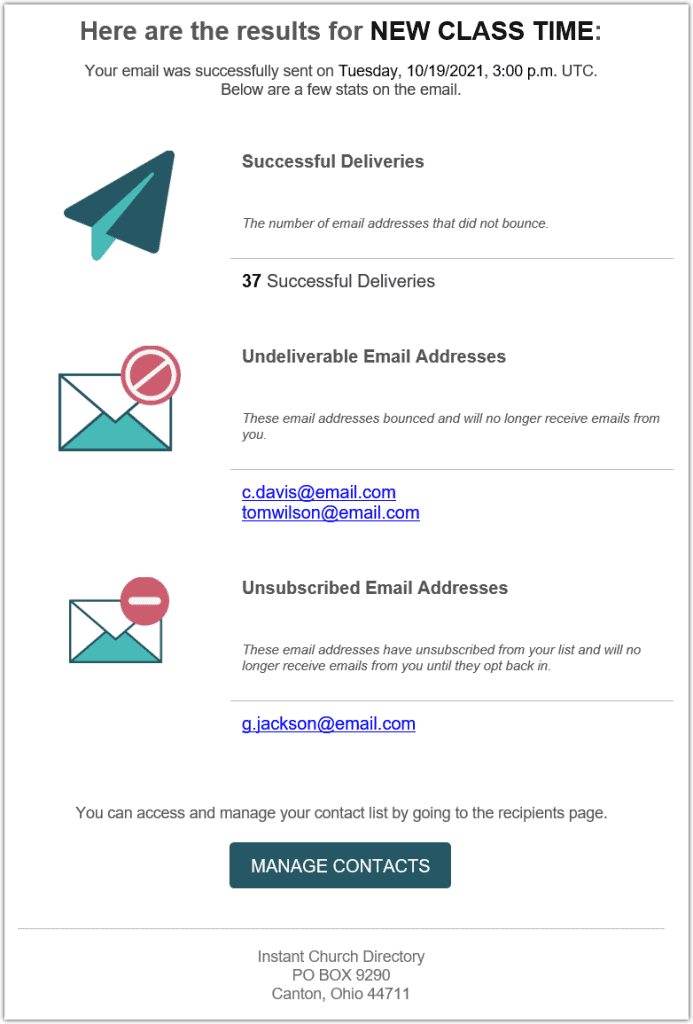
Any emails that appear under Undeliverable are emails we attempted to reach but couldn’t. This could be for a variety of reasons, but the most common is an address misspelling or the recipient’s server being unavailable. These addresses are removed from your email list and will show up in your unsubscribe list.
If you have a question about why an address was marked undeliverable, please reach out to us as soon as possible. Our email provider keeps this data for only about a week; after that, the trail goes stale and we won’t be able to assist.
Managing Your Unsubscribes
An email address may be unsubscribed for two reasons. A problem with the actual address (as described above) might be affecting deliverability. Or the member may have physically clicked the Unsubscribe link. As a reminder, any unsubscribed emails will be dropped from your contacts list. That member must opt back into your list to receive emails again.
When a church member unsubscribes and wishes to be added back to your email list, you can now send them a request to rejoin. There’s no need to wait for us or hunt down your church’s account number.
Simply select the email from the list and select “Resubscribe.”
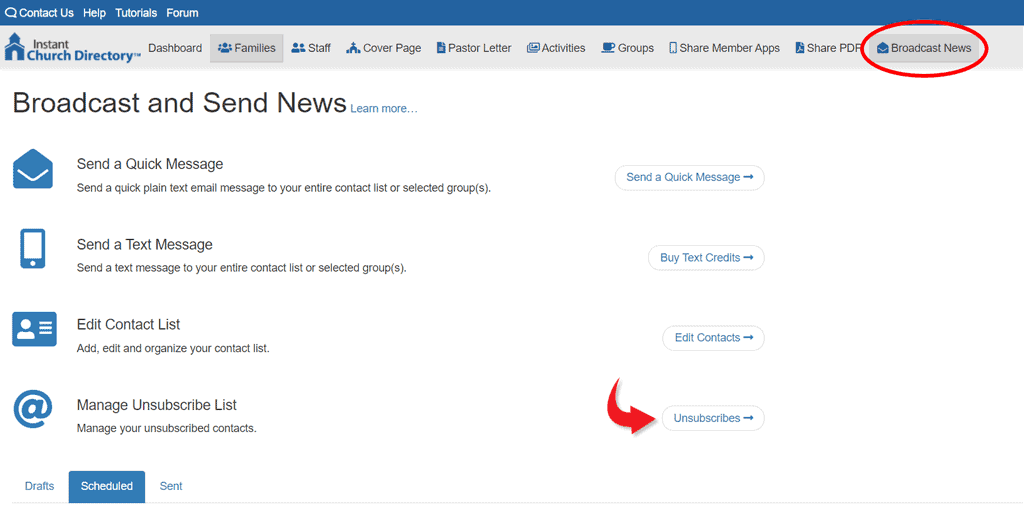
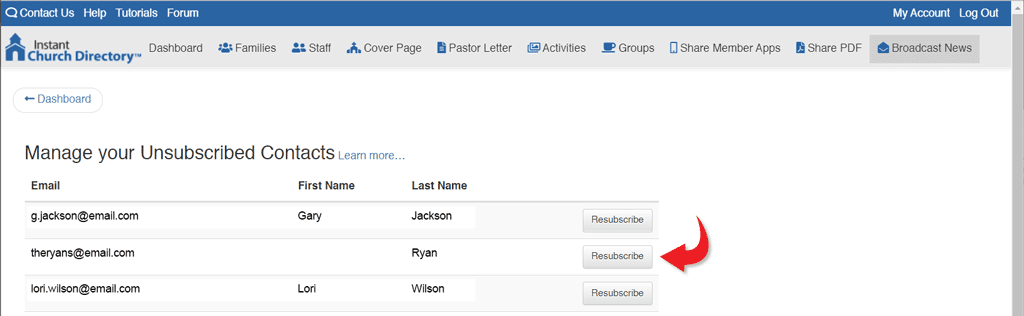
They’ll receive an email with a link to resubscribe. Guide your member to click on the link in the email and then select the green button to “Yes, add me to the contact list!”
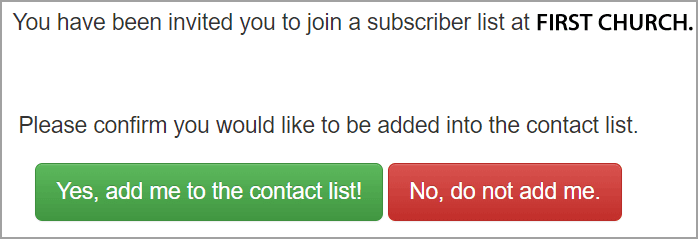
When those two steps are complete, the person will be added back to your future email communications.
Limiting Subject Use to Comply with SPAM Regulations
Spam filters consistently become more aggressive. To ensure that your important news lands in church members’ inboxes, not their spam or junk folders, you’ll no longer be able to send out the same email with the same subject line.
Also, be sure to avoid problematic words such as “free” in all emails. Such trigger words often get caught in spam filters. To see a complete list, search “spam filter words.”
Getting Your Church News Delivered: Other Email Etiquette
Bypassing pesky spam filters involves more than just avoiding certain words and phrases. Follow these tips so members receive the important news they need to know!
1) Keep the church email list current and clean.
Keeping inactive addresses on your list can put you at risk of landing in what’s known as a spam trap. Whenever you ask church members to review their information for a new edition of the church directory, also have them double-check that their email addresses are still valid.
2) Don’t bombard congregants.
Excessive communication, no matter the medium, can make a person tune out. Although the email format is cheap and convenient, people will stop reading if you send too many messages. Try to stick to a schedule, such as regular updates are sent on Tuesday. Break from that routine only for urgent information, such as cancellations or changes that need to be shared right away.
3) Target specific recipients.
Not all church members need to receive all emails related to the congregation. So create separate mailing lists for different subsegments of the church. You can easily do this by creating Groups (public or private) and then sending emails only to those lists.
4) Use spam checkers and comply with laws.
Various online tools help you check an email ahead of time and see how likely it is to be flagged as spam or unwanted advertising. Don’t ask for money via emails! Soliciting funds that way raises suspicions—and might land you in a spam trap. Search “spam checkers” online and inquire about your internet service provider’s standards.
5) Allow recipients to easily unsubscribe and resubscribe.
Allowing someone to unsubscribe to email is required by law. That’s why we automatically add an unsubscribe link to every email we send for you. We hope the new resubscribe link will make things easier for you, while we also comply with resubscribe regulations to protect the church and its members.
Agreeing to Our Terms of Service: Remember to Check the Box!
To comply with current rules set forth by our mailing partners, you must now “Agree” to our Terms and Service Agreement every time you send an email or purchase text credits.
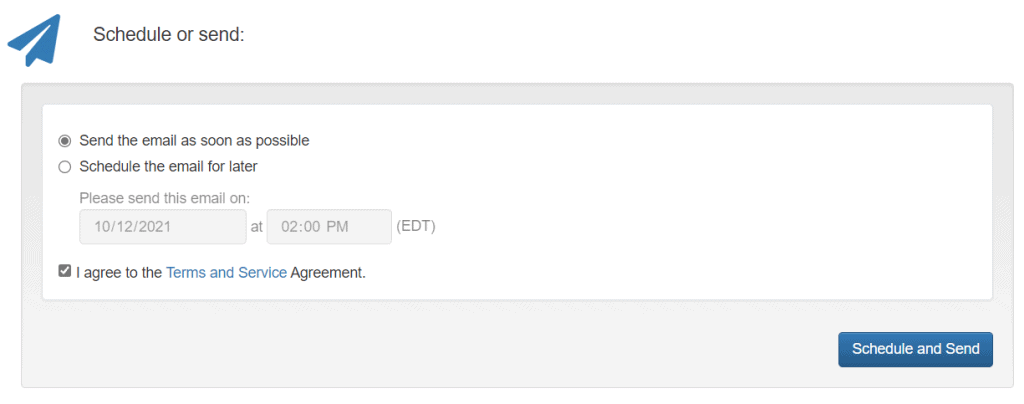
This simply means you agree you’re not using our service to send illegal or unlawful communications.
To read our full Terms of Service, see below:
