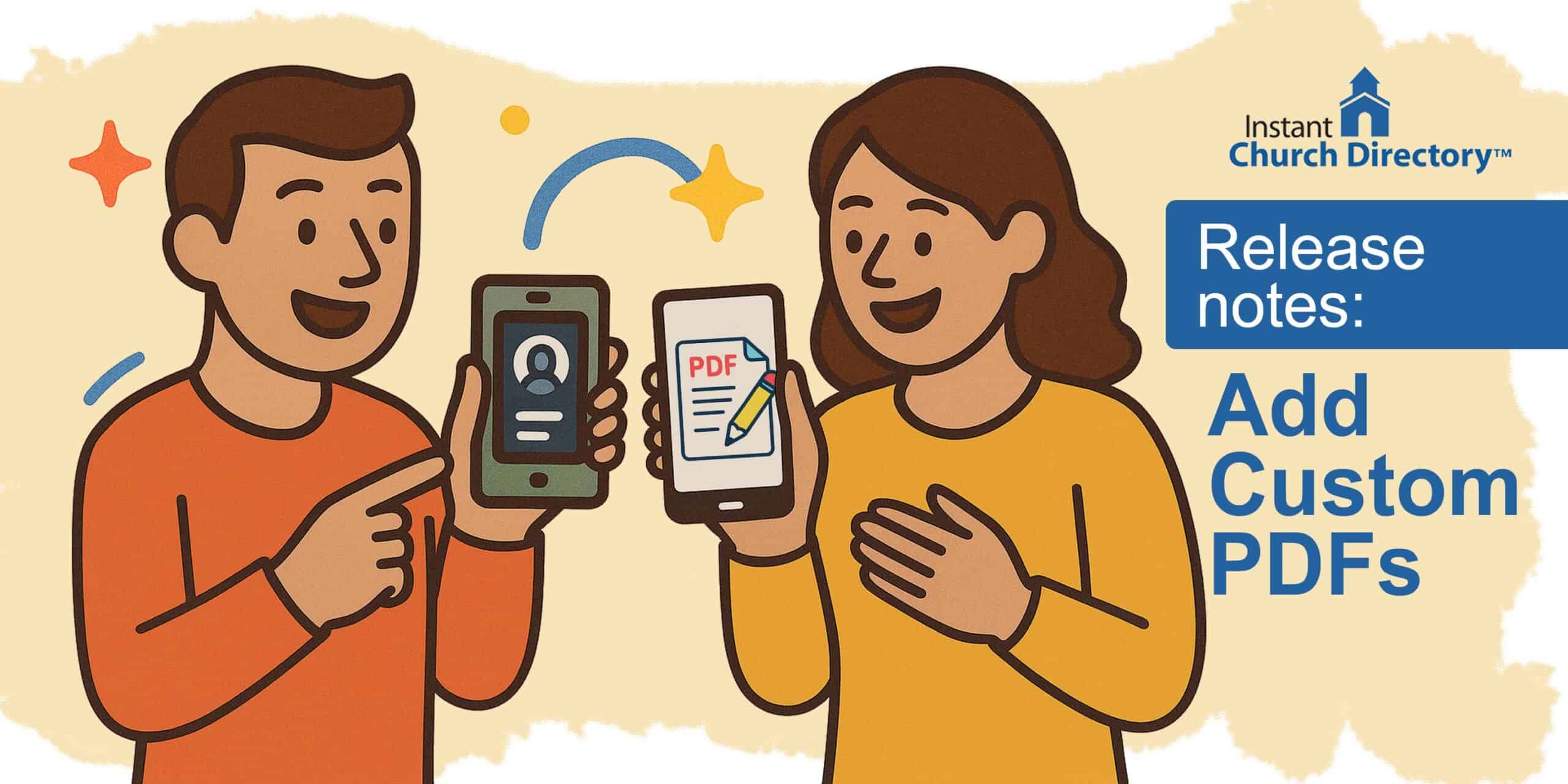We’re excited to share that Instant Church Directory now supports Custom PDF pages to meet all your church’s needs. This directory PDF resource is available on both the Instant Church Directory members website and the mobile app.
Be sure members have the most recent version of the app installed. To view Custom PDFs (and other new features), members should download the latest version of the Instant Church Directory app from the App Store or Google Play.
Thanks to PDF directory options, administrators can share more content, pictures, and updates internally with the congregation—while protecting people’s private contact information.
Read on to learn the perks of custom PDFs, how they work, and how to use them most effectively.
Benefits of Custom PDF Pages in an Online Member Directory
With the custom PDF directory feature, managing editors can create their own files for members to download. Simply lay out the page or pages in a desktop publishing or word processing program. Then upload the PDF into your online member directory. These custom PDF pages become a valuable part of your church directory content.
Individual users have the option of printing a Custom PDF page. For example, someone might belong to a church group that’s featured or want printed copies of certain images.
Custom PDF pages are not public facing. Users must sign in to access them in the directory website or app. As a result, these PDFs offer a safe way to include internal communications or member-only content in a church directory.
Tips for How to Add Custom PDFs to Instant Church Directory
After your church’s directory administrator or editors create and upload a PDF, it will show up for members under the “Additional Pages” menu—on both the Instant Church Directory website and mobile app.
Church leaders can determine whether each Custom PDF is included in the online directory and members can print that Custom PDF from their PDF reader.
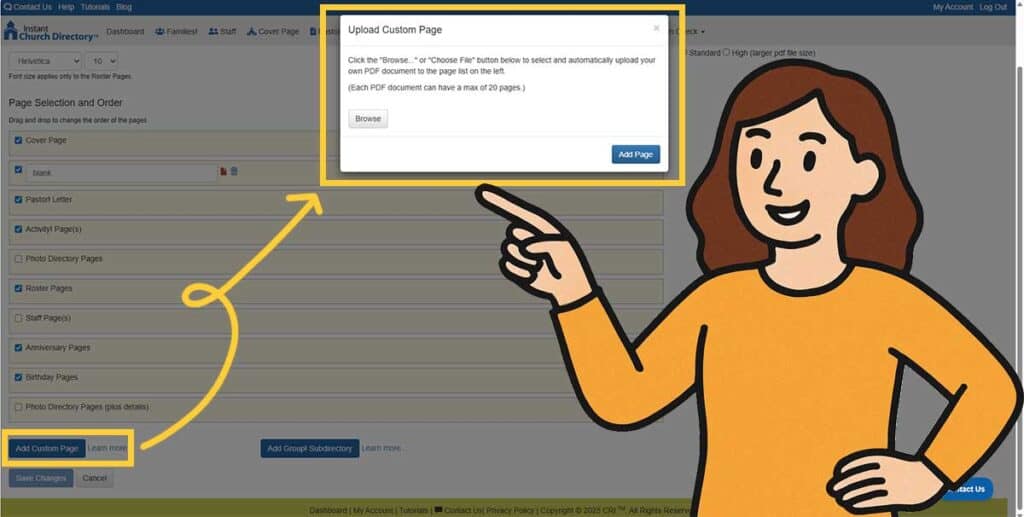
With Instant Church Directory, account management is easy to perform from any device. And with Custom PDFs, you’ll save time, communicate more effectively, and keep member data such as phone numbers and email addresses secure. Because Custom PDFs are pinchable, sensitive data is safer there than on your church website.
Speaking of security, church admins can also use a Custom PDF to share their organization’s privacy policies. Include rules about directory usage and policies about photos. Then upload that PDF so users can easily access it under “Additional Pages.”
Pro Tip: When you add a new Custom PDF to the directory account, let members know via a quick email. Each person can check out the update—while accessing the other helpful features of Instant Church Directory.
Uses for Custom PDFs in a Church Directory
Custom PDFs have countless uses within Instant Church Directory. For example, you can add PDFs for:
- Brief newsletters and internal communications. To share members-only news, upload a mini-newsletter to the church directory account. This is ideal for missions’ updates, staff messages, news about the year ahead, and more.
- Customized content for groups, classes, and church activities. Provide group-specific PDFs containing schedules, meeting reminders, leader contacts, rosters, dates, and more. Use this for small groups, youth ministry, and special committees.
- Church staff and leadership directory. For members, provide more than just these key people’s names, titles, and photos. For example, upload a PDF featuring longer bios and vision statements.
- Memorials and church history. Honor deceased congregants with personalized PDF tributes. Showcase the congregation’s past through photo essays and articles.
- Spiritual resources. Provide downloadable or viewable PDF materials such as Bible reading plans, devotional guides, and prayer chain info. Encourage church members to grow in faith with a variety of helps.
Looking for even more ready-to-use spiritual content? Check out ChurchArt Pro—with thousands of bulletin covers, newsletter templates, devotional illustrations, and more. You can even try it free for 14 days to see how it can equip your ministry with professional design resources.
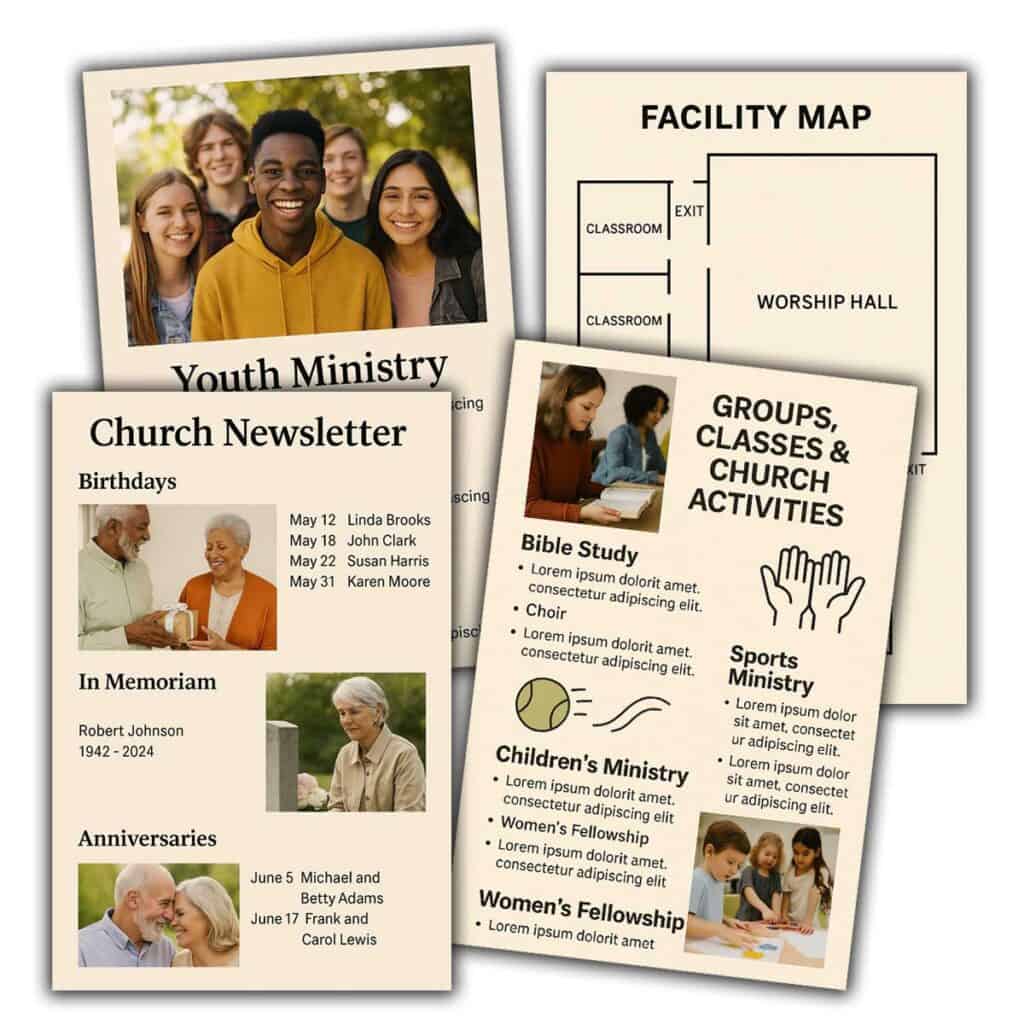
- Facility maps and campus information. Diagrams, parking information, and seating charts are especially helpful in a larger setting.
- Budgets and financial reports. With Custom PDFs in a secure directory, data is accessible only to members, not the public.
- Privacy policies. As mentioned, you can create a PDF showcasing your church’s guidelines for proper directory use.
Best Practices for Using Custom PDFs on Instant Church Directory
To maximize the benefits of Custom PDFs, follow these five “DO” guidelines:
- Keep each Custom PDF short and to the point. Each “Additional Pages” entry should have one subject per page, if possible. Avoid uploading large, multiple-page PDFs.
- Design PDFs for readability. Use clean layout and readable font sizes. Mind the margins and use high-resolution images.
- Title and label PDFs clearly. Use descriptive titles so members can find what they need. Also add captions to photos.
- Prioritize member privacy. Although Custom PDF pages are viewable by members only, use discretion—especially for sensitive topics.
- Regularly update Custom PDFs. Make sure “upcoming events” are truly upcoming and remove or archive old information.
Next, here are five “DON’Ts” for using Custom PDFs in your directory:
- Don’t overwhelm users. Too many haphazard pages make navigation unwieldy.
- Don’t cram in content. Excessive photos or text makes reading tough, especially on a phone.
- Don’t ignore consistency. If your church directory has branding (colors, logos, and fonts), align each Custom PDF accordingly.
- Don’t violate copyright. Give credit where it’s due, and don’t include media you don’t have rights to.
- Don’t share Custom PDF content publicly. Remember that these pages are intended for members only. Set and maintain privacy policies.
With Instant Church Directory’s Custom PDFs, your church has secure ways to communicate directly with members. Now you can embed meaningful content—stories, resources, updates, and internal documents—in the same secure place where members already go to find one another.
Whether your church is large or small, urban or rural, Instant Church Directory sets the standard for strengthening faith communities. Custom PDFs streamline communication even more, making your directory more than just a contact list.
And when it comes to equipping your ministry with professional, ready-to-use designs for your church communications, ChurchArt Pro takes the work out of creating materials yourself. Explore thousands of graphics, templates, and worship resources—start your free 14-day trial today and see how easy it is to make your church communications shine.