Members of a church family grow closer by celebrating and mourning together. With the help of a current church directory, congregants can keep track of special events — whether a birthday, an anniversary, or a baptism milestone.
The death of a loved one also unites church members in grief and in Christian hope. Parishioners support grieving family members, visit the funeral home, send flowers, or make a memorial donation to remember and celebrate the deceased person.
The church community can honor a deceased member in another important way: through a tribute, remembrance, or “in memoriam page” in the online directory.
Keep reading for valuable tips on how Instant Church Directory makes it easy to honor deceased church members in your church directory.
When a Member Dies: Updating the Church Directory
Death, even when it is expected, is traumatic for survivors and friends. People need time and space to grieve, write an obituary notice, and arrange or prepare a funeral service.
Meanwhile, the church office and administrator — who are responsible for keeping a membership directory updated — might be tempted to quickly change the deceased person’s status in the official roster. But after someone dies, it’s crucial to approach that topic with sensitivity.
It’s best to let some time pass before gently asking the surviving family members how they would like to see their loved one in the directory. (Pro tip: Call the person on the phone, rather than just sending an email or text message.)
Maybe the surviving family members want an existing photo of the person to remain in the publication. Maybe they prefer that a new image be added instead. Or they might request that any existing photos be removed immediately, because the visual reminder is too painful. Situations vary, so church leaders and directory staff need to assess each one with care and act with respect.
Online programs such as Instant Church Directory offer meaningful and secure ways to honor deceased members and keep their memories alive. For example, Instant Church Directory allows churches to create and upload Custom PDFs, so an administrator can design special materials to honor these precious saints.
4 Ways to Honor Deceased Church Members in Your Church Directory
With the best directory software and apps, you have several options for honoring each life in the body of Christ.
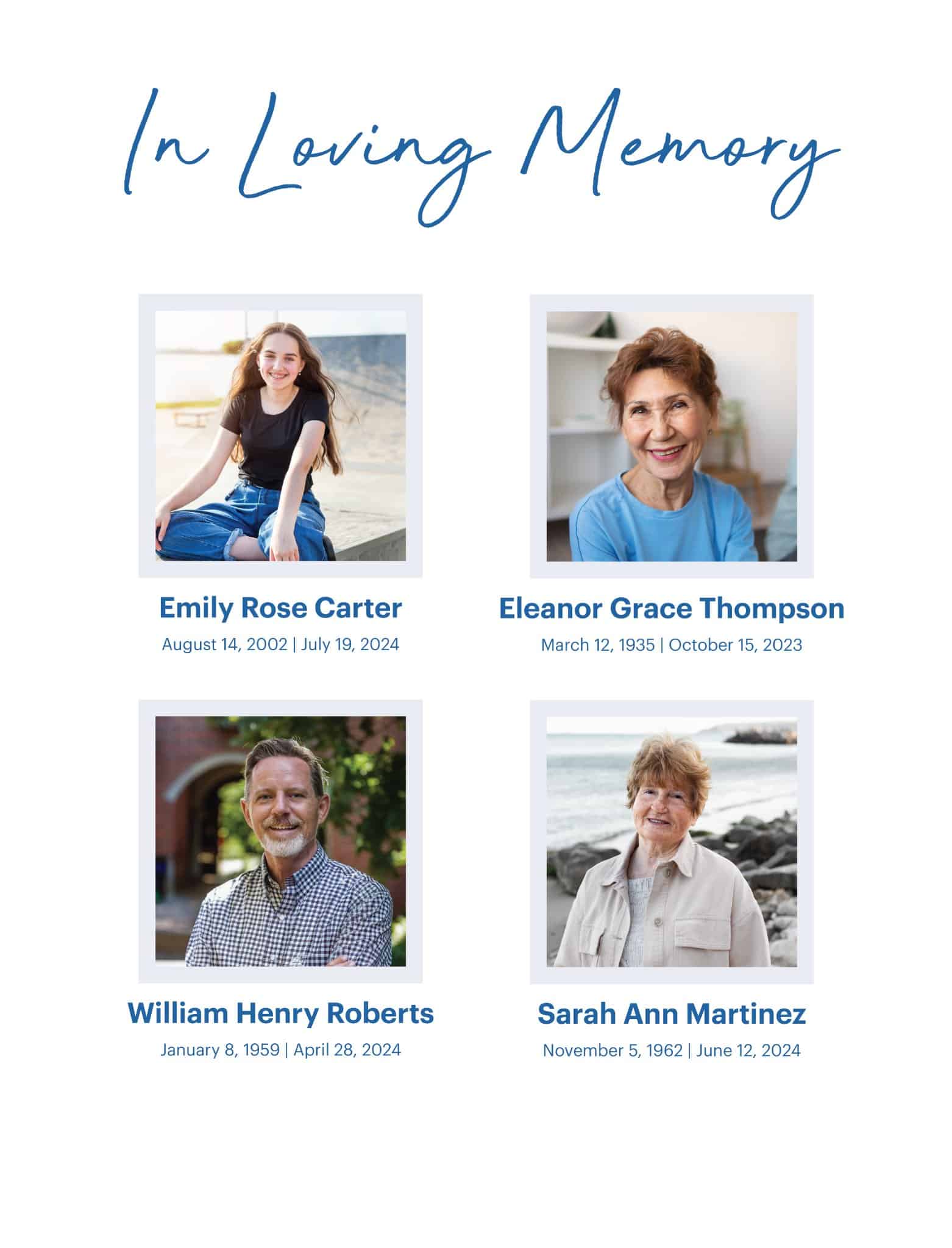
1. Create a dedicated “In Memory” or “All Saints” roster page.
The Instant Church Directory program and app both support Custom PDFs online. Your church’s administrator, newsletter editor, or an authorized directory volunteer can create customized pages and upload them to the congregation’s directory. Then those PDFs show up under “Additional Pages,” after members conduct a secure sign-in.
Only people with access to the church directory can view — and, if desired, print — the Custom PDFs. Visitors and outside community members won’t be able to see this private news or any sensitive details about your church family.
To design Custom PDF tributes for deceased members, your church staff can proceed in several directions. Some congregations use an “All Saints” page or an “In Loving Memory” page to honor people’s memories, for example. It may consist simply of a photo of each deceased church members, along with their date of birth and date of death. For a classy and encouraging touch, include a clipart frame and a Bible verse text treatment.
The customized page might include members who have passed away within a certain time frame (such as one year or the last five years). Every year for All Saints Day, the church office might want to create and upload an updated PDF.
2. Create more extensive “In Memory” Custom PDFs.
Depending on the church size, staff members can honor some deceased leaders or members with their own directory page. A deceased pastor, charter member, or longtime volunteer might warrant a separate Custom PDF within Instant Church Directory, for example.
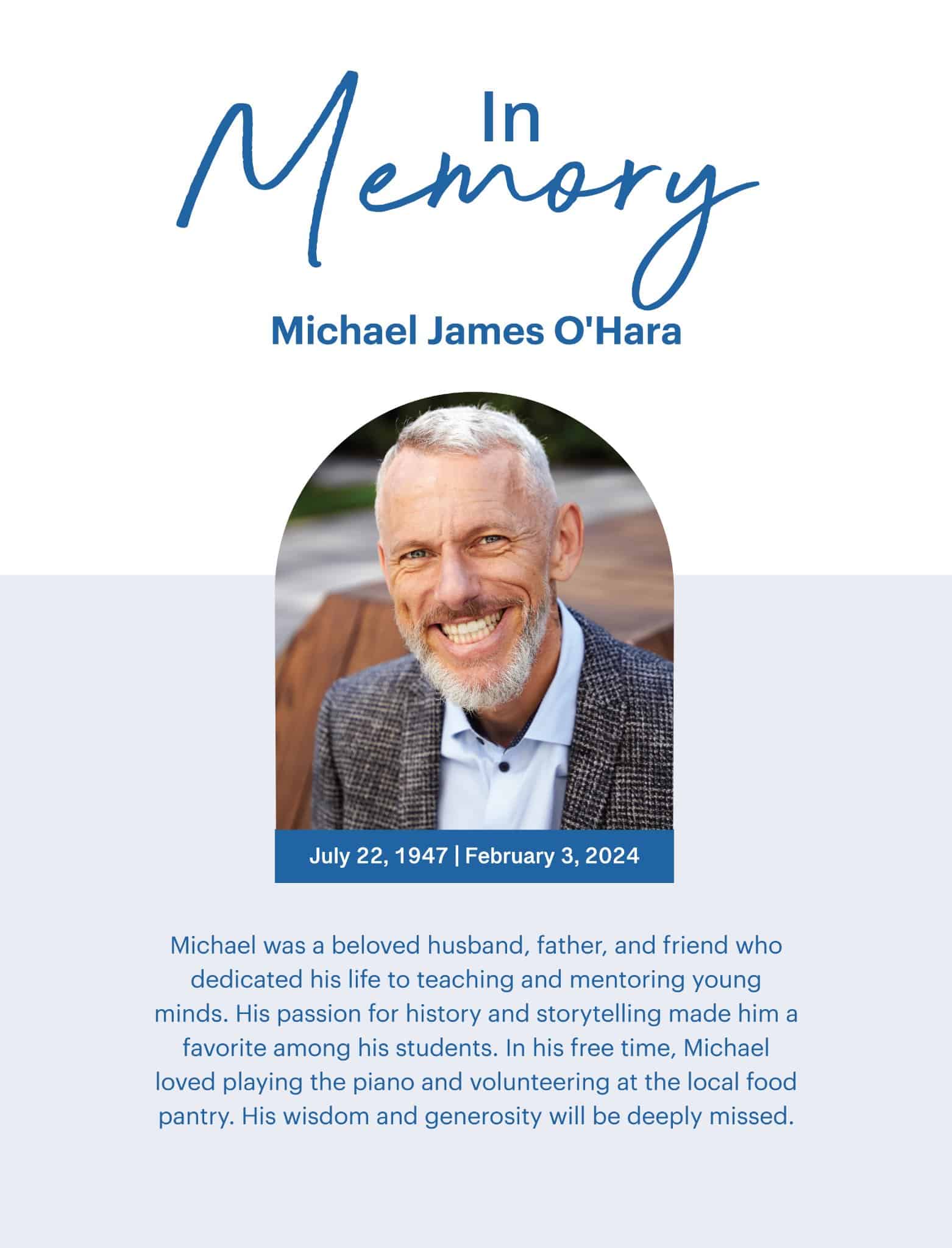
An individual’s “In Memory” or “In Memoriam” page can feature additional information about their life, faith, and work in the church. Create each Custom PDF tribute as a testament to the person’s contributions to the church community.
Consider the following questions: What special qualities and abilities set the individual apart? What was their favorite Bible verse or worship style preference? Did they teach Sunday school or sing in the choir? Did they hold spiritual leadership roles? Maybe someone was a writer of Bible studies for small groups. Maybe the person launched an outreach to a local elementary school.
To enhance each Custom PDF page, include a larger photo or several photos of the deceased member.
Check out Instant Church Directory to see for yourself how easy it is to honor deceased members in the church directory. The program and app let you respectfully preserve the legacy of faithful saints in a safe place.
Read more about honoring a deceased pastor within the church directory. Providing insights about a leader’s ministry and mission will inspire church members who may not have ever met that pastor. Such remembrances also help people form deeper connections with their brothers and sisters in the Christian faith.
3. Add a note under each member’s name.
Some online church directory programs let you add an additional note under each member’s entry. This is a helpful spot to indicate that a member has passed away. To do that, you might just include the word “Deceased” as well as the date of death.
Be brief, respectful, and consistent with these notes throughout the roster. In other words, make sure that recent posts use the same wording and style as older posts in the church directory.

4. Update details in the family’s entry.
Another option to honor deceased members in your church directory is to simply add “In Memory” or “In Loving Memory” before that individual’s name.
Directory administrators can also pay tribute by including the date of someone’s passing next to their name in the directory. Including this information may work well for older couples when one spouse passes away. Plus, it reminds other people in the congregation to honor and care for widows and widowers.
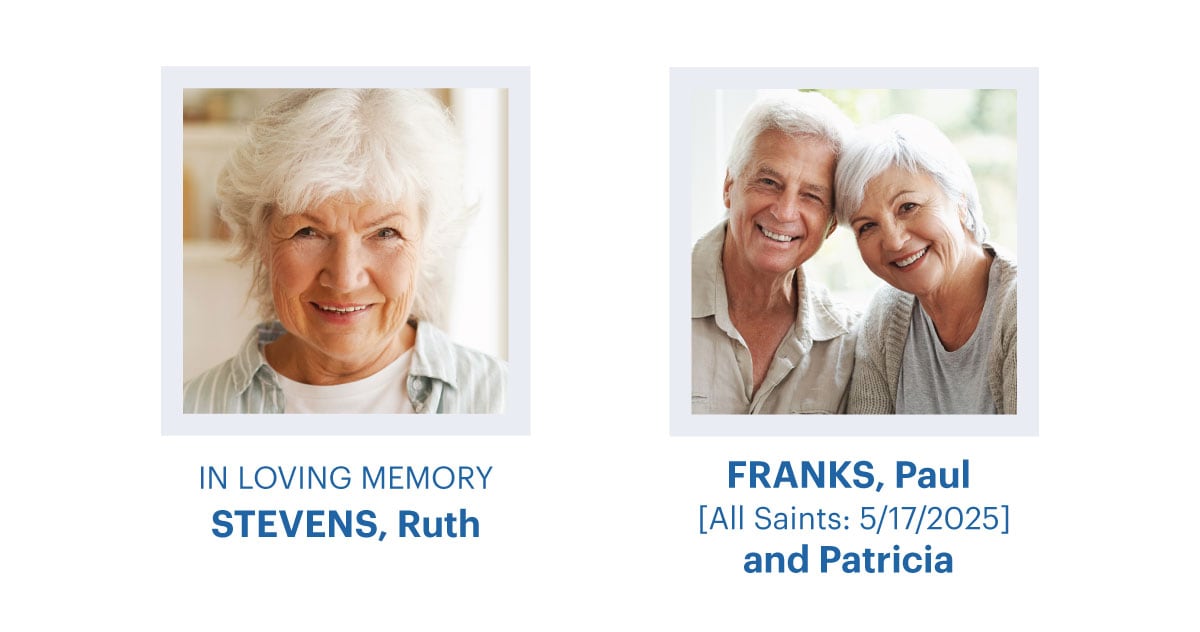
Although death is difficult and emotional, the church is a family that provides support to one another during times of grief. Honoring deceased members within the church directory is a way to remember and celebrate members of God’s family throughout the years.
Special entries and Custom PDFs keep the deceased person’s memory and contributions alive. They also remind directory viewers of Jesus’ gift and promise of eternal life. As you’ll see, Instant Church Directory is more than a communication tool; it’s also a way to reach out to people and offer encouragement.
No matter which option you use to honor deceased members in the church directory, have a plan in place as you prepare your directory. Discuss some best practices with the directory administrator and pastor. Through a united effort — and with knowledge of Instant Church Directory’s many helpful features — you can serve surviving family members as well as they deal with loss.

