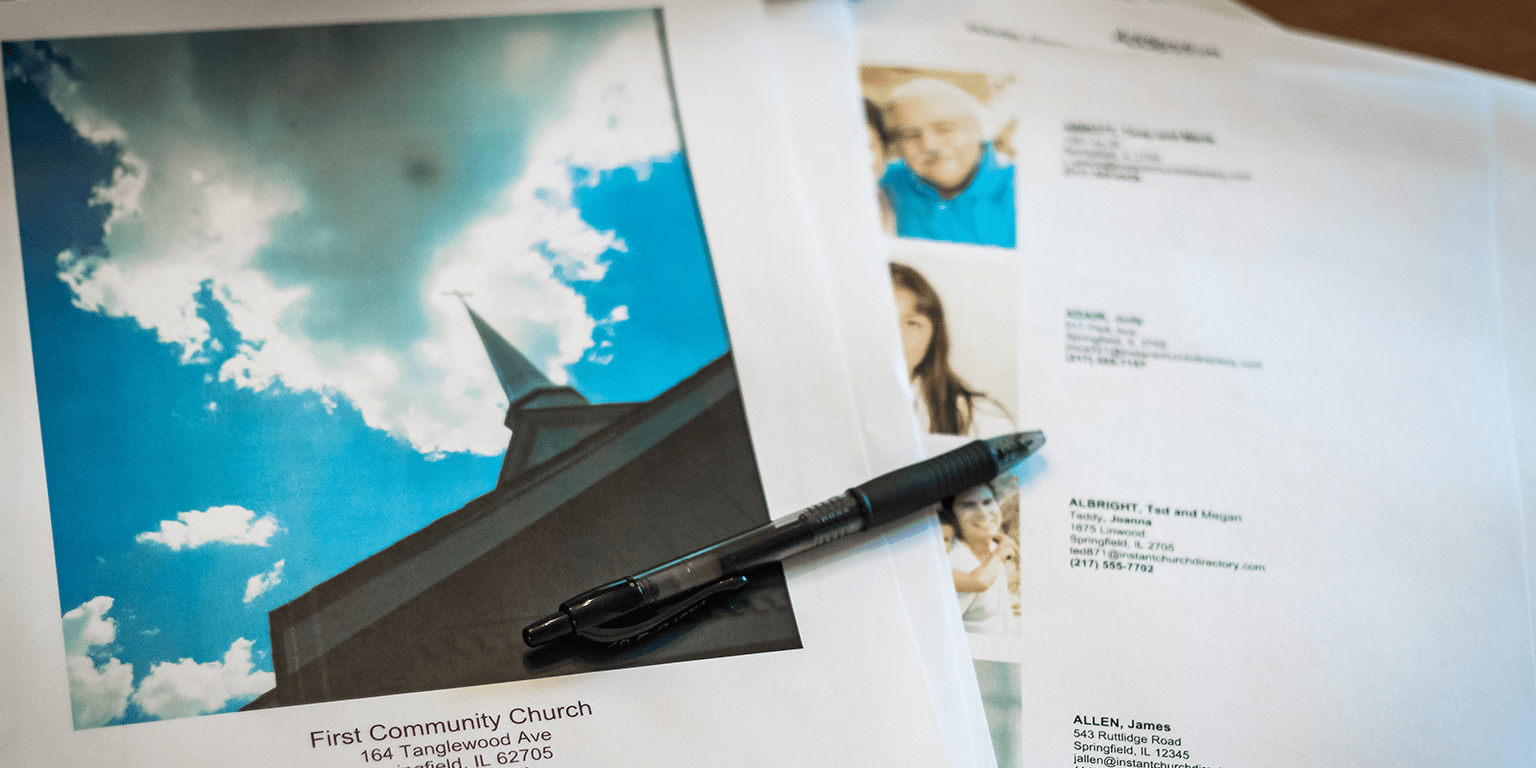Just like with a printed member directory, if you’re using an online church directory program or software, there is the same risk of the directory becoming dated. Online directories make the updates simple and instant, but you still must regularly ensure the information is current.
Here are a few housekeeping suggestions to guarantee your directory has the latest and most accurate member information.
Routine Updates
It is best to schedule an update or cleanup about every 3 months. Comb through the directory and see if there are any changes that need to be made.
About once a year, ask to make a call for updates in your church bulletin, newsletter or even in the announcement slides before worship. This could also be the day in which you take updated photos. Having a once a year “Directory Sunday” helps remind members about the church directory and who to contact about any changes throughout the year.
To check for any families who have updates, provide a quick information form for them to fill out. Google Forms works great for this – you can email them the link and they can fill it out quickly on their mobile device. The information is already typed and can easily be copied and pasted into its final destination.
Family changes are often the biggest reason people want to update their photo. Births, adoptions, and families blending should be celebrated and recorded with a new photo. If there is a big milestone in a family’s life, they may be getting photos taken and then sharing them on Social Media. Ask members to send you that photo or ask if is ok to grab the photo online. Just be cautioned, if downloading a photo from Facebook or Social Media, it will not be the highest resolution of the photo, therefore not great for printing.
Keeping up with New Members
If possible, whenever a new member has joined the church, make it part of your new member process to add them to your directory.
Create a new member handout that includes information about your member directory. If you are using an online directory, you can cover the details on how to gain access. A tear-off portion on that handout allows them to give you additional information they might want to include in the directory.
If using an online directory, the Sunday they are announced as new members, have someone snap a photo of them for the directory.
New members are excited to be joining the church so will be more willing to offer up this information than they may be a few months later.
Be on Top of Updates Surrounding Sensitive Issue
Unfortunately, divorce and death are part of life within the church. If using an online directory, it is best to be ahead of these updates than let the members stumble upon the outdated information. Make sure that you communicate with a new widow, widower, or parent who has lost a child at the appropriate time and ask them how they want their family information displayed. Some members prefer to keep the deceased picture in the directory to honor them while others want it removed immediately because it is painful.
The same holds true for divorced spouses. Check with the member or members on how they want their family information displayed. Some go back to their maiden name and will want you to update your directory accordingly. If using an online directory with both members still attending the church, it is best to delete the original photo and add a separate family for each individual after the divorce takes place.
Lastly, be sensitive to blended family names. Many families will have children with different last names, so it is important that you notate those in your directory.
Online directories make these updates instantly, but if you are still using a printed directory, keep a version that is your “changes directory” so that you can hand mark any changes that need to be made along the way. When it is time to update your Church Directory, all the revisions made throughout the year are already recorded for you.