Even in a world of GPS and smartphones, a printed map is still an invaluable tool for your church. Although GPS may get a visitor or member to your building, it will not help guide them through your building to find the right room for the location of an event, class, or worship service.
Creating and adding maps to your church’s directory becomes a helpful resource your members can turn to repeatedly.
Add a map showing the inside of your church building.
You may be surprised to learn how many members come in the main entrance to your sanctuary and back out again – only stepping into the hallway to use the bathroom – but never really explore any other part of your church.
By including a map of the layout of your church building, you provide something a member can review to learn more about your church and its services or classes your church has to offer!
When designing your map, be sure to include the sanctuary space and entrances. Be sure to clearly name these entrances, such as the Main Entrance, John Street Entrance, or Side Entrance, etc. Do not forget to include classrooms and other important spaces such as nursery/cry rooms, church offices, restrooms, kitchen areas, prayer rooms, children’s church area, history room, library, fellowship halls, security stations, AV rooms or storage rooms. Be sure to label each room appropriately in a font that is big enough to read. If you do not have enough space, consider drawing an arrow and using a legend to make sure each room name is readable.
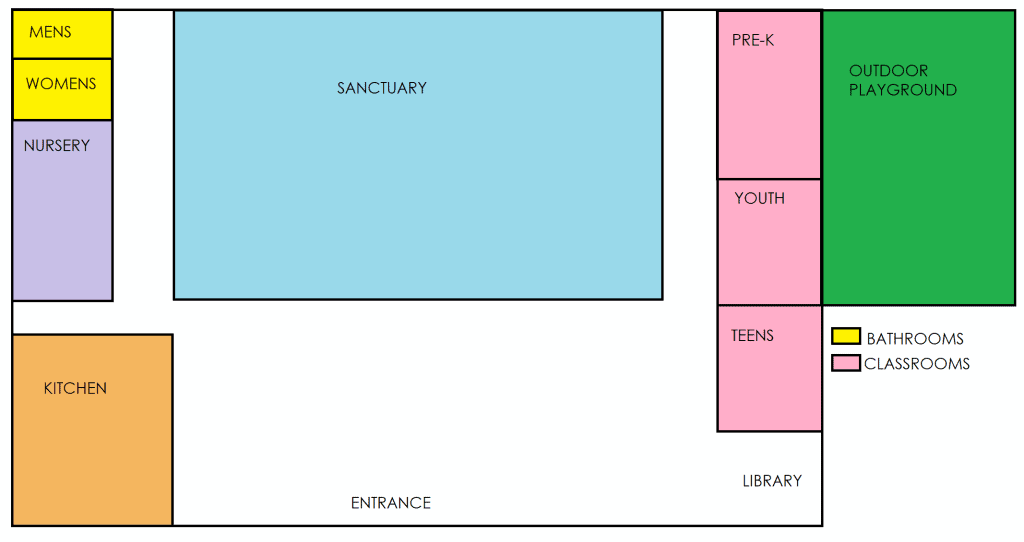
Color coding your map is a wonderful way to visually show different spaces within your church. You can color each room differently or choose a theme color for each type of room. For example, all classrooms can be green, all kids’ areas can be purple, all youth areas orange and all church member areas blue and so on.
If your church has multiple levels, be sure to indicate which level you are showing.
Add a map showing an overview of your church campus.
If your church is larger with multiple parking lots and buildings, having a map overview of your campus is a great way to show your members the extent of your church property.
When doing an overview church map, be sure to include major roads or landmarks that will help the viewer orient themselves to where they are on the map. Including a compass on your map indicating north is a best practice when creating an overview.
Be sure to include buildings, green spaces, parking lots and any additional campus streets as well as any directional arrows if traffic must enter and exit a specific way. If there is not space on the map to identify the names of each building, use symbols and a legend to identify buildings or lots on the map.
Keep in mind when naming buildings or lots, there may be official names or also church nicknames. For example, LOT B may be what is marked on the sign by LOT B, but most long-term church members may call it the “back-side lot”. It is always helpful to include the official names and any church nicknames to help eliminate confusion for any visitors or newer members.
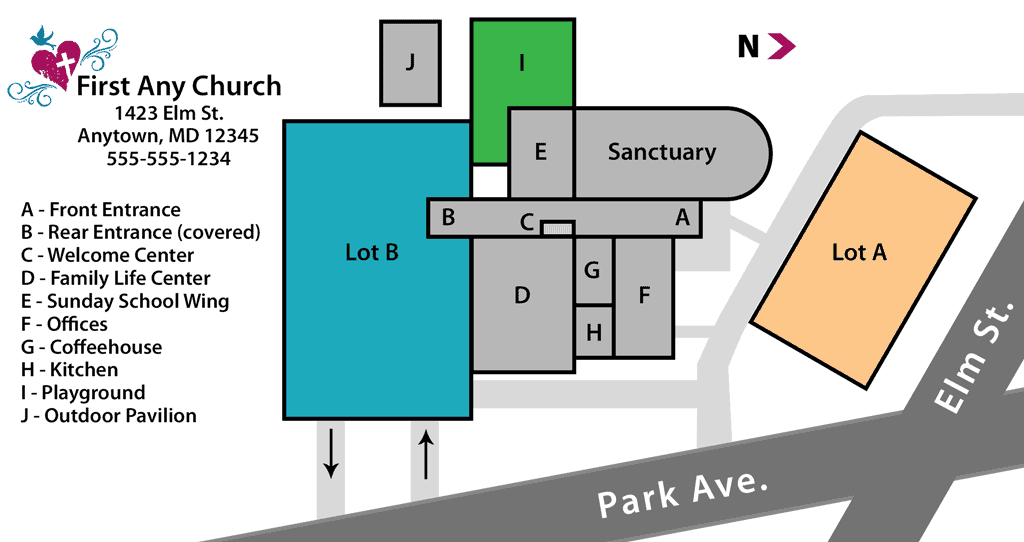
Overview maps are also great to post on your church website for visitors to get an idea of where to go when they arrive at your church for the first time in person.
Include a diagram of where Sunday school classes or other groups meet.
If your church has multiple classrooms, it is great to have a special map just for Sunday school or church groups that shows where each group meets during these times.
Be sure to include the room number and Sunday school name. For example, if your church has individual rooms for each grade, indicate the grade in bold with the room number underneath.
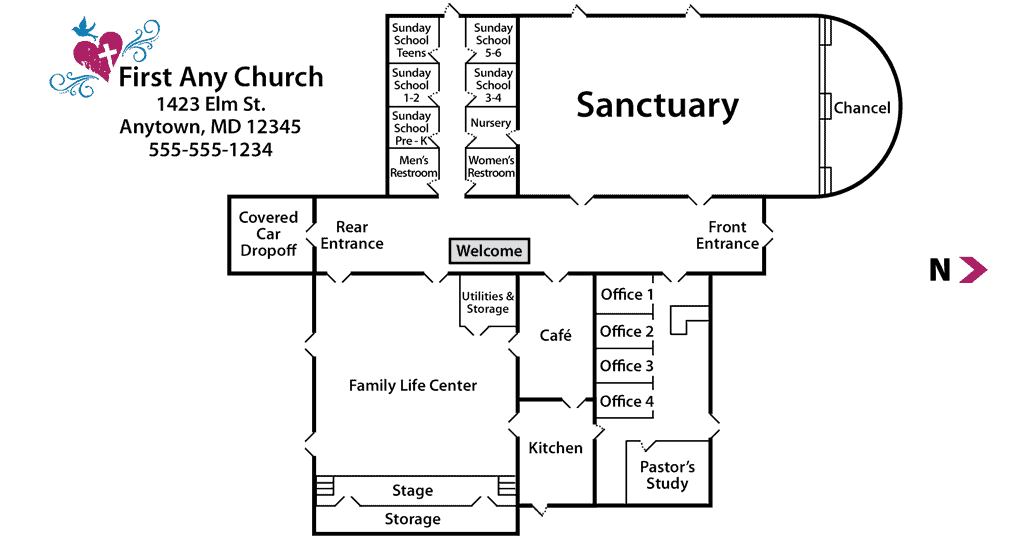
Maps like this can help break down paper walls that may keep members and visitors from joining a Sunday school class because they simply do not know where to go!
Creating maps for your church directory.
If you do not have a graphic designer or church member available to design a map, it may be a great investment to hire a professional to create a map for you. Buildings often do not change very often, and a quality map can be useful for many years to come. Just keep in mind that you may not want to include Sunday school classes or other items that may change frequently.
If your church does not have the budget or ability to outsource a map, do not let that stop you. You can make neat maps using simple shapes in Microsoft Publisher, Microsoft Word or even Paint! Simply use the Shapes Tool to create building blocks, roads or even room layouts. Even if it is not completely to scale, it is still better than no map at all!

